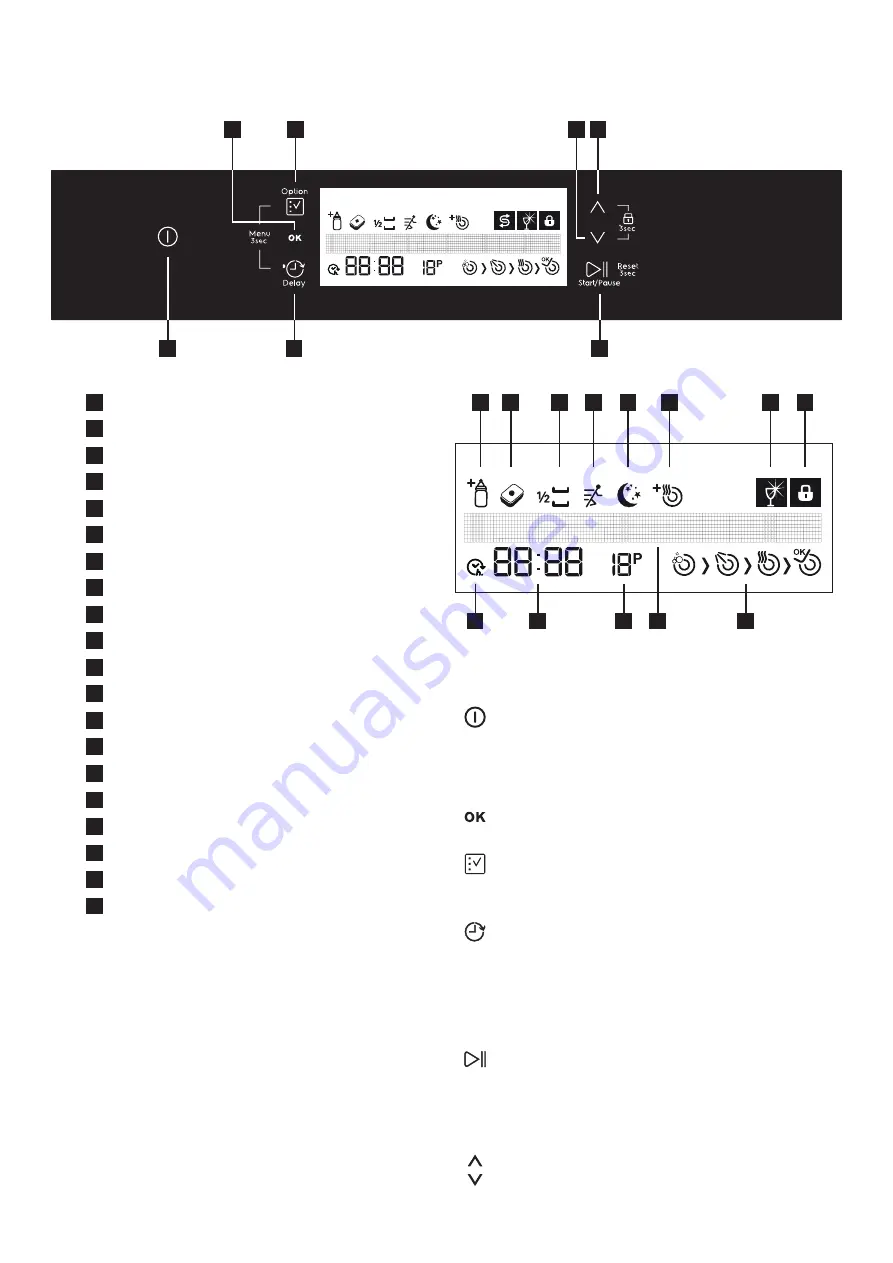
6 electrolux.com.au
GETTING FAMILIAR WITH YOUR MACHINE
3
6
7
1
4
5
2
8
9
10
11
12
13
14
15
16
17
18
19
20
Buttons
1. Power On/Off Button
When you press the on/off button, the machine is
energized and the display shows the last used program;
in the off position, the LEDs on the display are off.
2. Confirmation Button
Confirms (saves) your additional functions and settings.
3. Option Button
Allows you to use the functions in the additional
functions menu. (8-9-10-11-12-13).
4. Delay Button
Delays the starting time of the program you have
selected (1-24 hours). You may see the delay time in the
Remaining Time/Delay Time Indicator (17). When the
delay button is pressed, Delay Indicator (16) is seen on
the display.
5. Start/Pause Button
When you press the Start/Pause Button, the selected
program starts and washing symbol (a) appears on
the display. You may follow the washing phases on the
display. (2 -a-b-c-d).
6. Up/Down Buttons
Allows you to browse in Program, Additional functions,
delay and settings menus.
1
On/Off
2
Confirmation Button
3
Option Button
4
Delay Start Button
5
Start/Pause button
6
Up Selection Button
7
Down Selection Button
8
Extra Hygiene Indicator
9
Tablet Indicator
10
Half Load Indicator
11
Extra Fast Indicator
12
Extra Silent Indicator
13
Extra Drying Indicator
14
Rinse Aid Level Warning Indicator
15
Child Lock Indicator
16
Delay Start Indicator
17
Remaining Time/Delay Time Indicator
18
Program Number Indicator
19
Display Information Line
20
Washing cycle progress indicators
a Washing Cycle Symbol
b Rinse Cycle Symbol
c Drying Cycle Symbol
d End Cycle Symbol
0
Summary of Contents for ESF6767KXA
Page 1: ...User manual Dishwasher ESF6767KXA ...
Page 33: ...33 NOTES ...
Page 34: ...34 electrolux com au NOTES ...





















