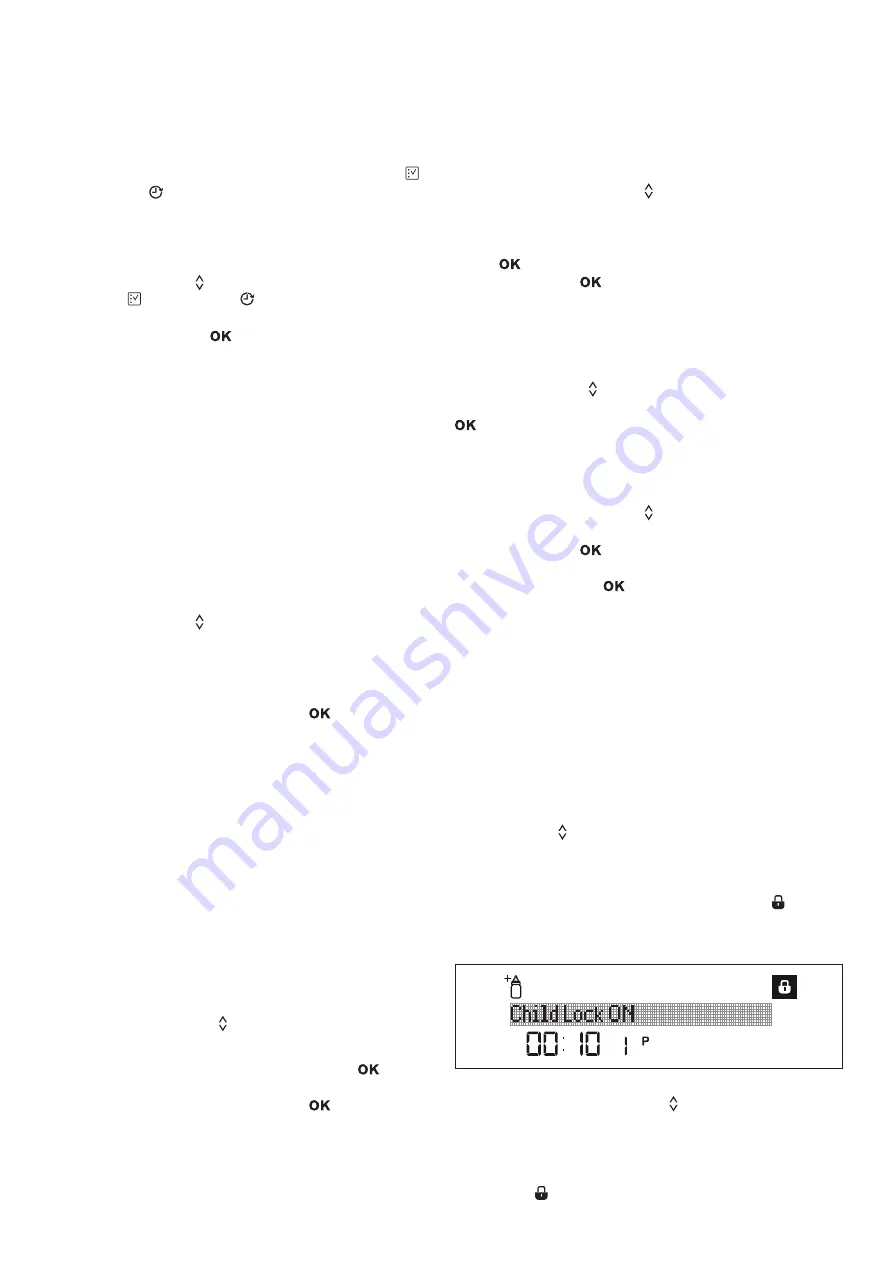
12 electrolux.com.au
Settings Menu
In order to enter the Settings Menu, hold the option
and delay buttons for 3 seconds. The display will
show (“Keep Pressing ..X”) to let you know how many
more seconds you have to hold the button. When this
number is zero, you will see the Menu settings on the
display. You may navigate within the menu by using the
selection buttons . In order to exit the menu, hold the
option and delay start buttons for 3 seconds or
you may select the seventh row in the menu with the
confirmation button
.
The menu content is as follows:
1. Language
2. Rinse-aid
3. Volume
4. Brightness
5. Eco mode
6. Factory Settings
7. Exit Menu
Language settings
After you enter the menu settings, use up/down
selection buttons to select the language. The display
will show (1.Language: X) in which “X” is the current
language.
Press the confirmation button to activate the language
selection and after selecting the new language, save it
by pressing the confirmation button
again.
Available languages that you can select:
English Greek
Nederlands Polish
Turkish Croatian Swedish Czech
French Russian Dansk Slovene
Deutsch Finnish Spanish Hungarian
Italian
Norwegian Portuguese
Rinse-aid settings
In order to understand whether the rinse agent in your
machine is sufficient or not, please check the rinse agent
level warning display. If this display is illuminated, fill the
rinse agent compartment.
Volume level
After entering the menu, select the “3- Volume” by using
the selection buttons . Here you will see “Volume:X”
(X:L1,L2,L3 ). L1 is the lowest, L3 is the highest volume
level. After pressing the confirmation button
, activate
“X”, select the desired noise level and save the selection
by pressing the confirmation button
once more.
Brightness level
After entering the menu, select the “4- Brightness”
by using the selection buttons . Here you will see
“brightness :X” (X:L1,L2,L3 ). L1 is the lowest, L3 is the
highest brightness level. select the desired brightness
level and save the selection by pressing the confirmation
button
, activate “X” and save by pressing the
confirmation button
once more.
Eco mode
This mode saves energy by minimizing the display
brightness level after 15 minutes of non-operation. After
entering the menu, select the “5- Eco mode” by using
the selection buttons . Here you will see “Ecomode: X”
(X:YES or NO). After pressing the confirmation button
, activate “X”.
Factory Settings
In order to discard all the settings you made and restore
the factory settings, select the “6- Factory settings”
by using the selection buttons . Here you will see
“6.Factory settings: “X” (X:yes or no). After pressing the
confirmation button
, activate “ X ”; you might save
your selection by selecting “Yes“ or “No” and pressing
the confirmation button
again. When you restore the
factory settings,
the machine will return to the following settings:
Language English
Rinse-aid L4
Volume L2
Brightness L3
Eco Mode
Yes
Child Lock
Child lock prevents others from modifying your settings
while the machine is in operation. After starting the
program, press the up selection button and down
selection button at the same time for 3 seconds.
This screen will inform you as to how many seconds
you need to hold the buttons by “Keep Pressing..X”.
When this time is over, the child lock is activated, “Child
Lock ON” appears on the screen and the indicator is
illuminated. When the child lock is active, all the buttons
are deactivated.
In order to cancel the child lock, press the up selection
button and down selection button at the same time
for 3 seconds. This screen will inform you as to how
many seconds you need to hold the buttons by “Keep
Pressing..X”. When this time is over, the child lock is
cancelled, “Child Lock OFF” appears on the screen and
the indicator is off.
SETTINGS
(CONTINUED)
Summary of Contents for ESF6767KXA
Page 1: ...User manual Dishwasher ESF6767KXA ...
Page 33: ...33 NOTES ...
Page 34: ...34 electrolux com au NOTES ...



























