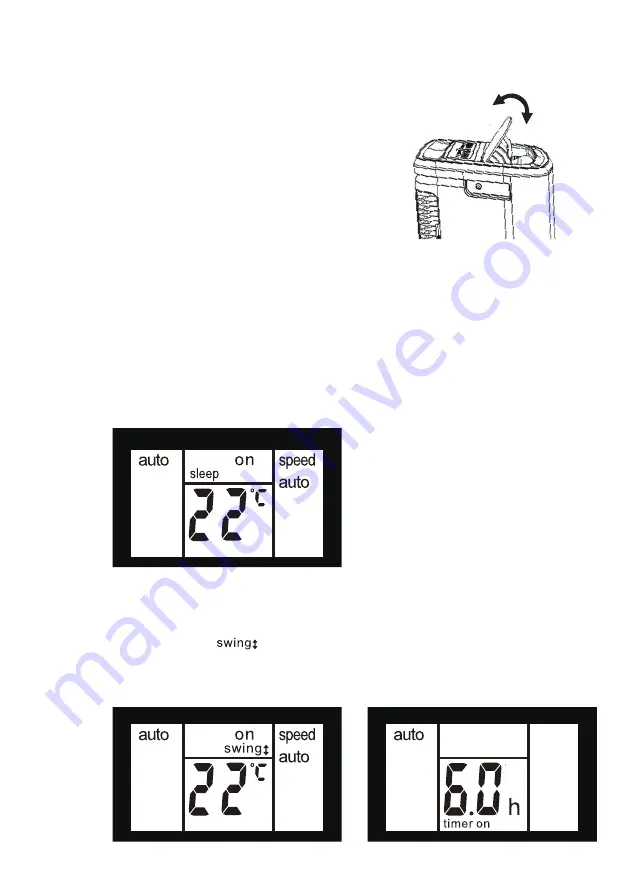
19
ENGLISH
Press the “swing” button to enable louvre
swing function, and the upper side of
screen will display “
”� The louvre on
the top panel will swing up and down�
Press this button again to disable the
louvre swing function�
Louvre Swing Function
°F/°C function
Timer mode
Press the "
+
" and "
-
" button the same
time for more than 3 seconds to switch
between degree Fahrenheit and degrees
Celsius� Under Dry/Fan mode, you cannot
select °F/°C�
How to delay startup (Timer on)
Plug in the unit, so the unit turns to
standby� Press the “timer” button, the
screen will display “timer”and “h”, and the
“on” will flashing�
Tap or hold the UP "
+
" or DOWN "
-
"
button to change delay start timer at 0�5
hour increments up to 10 hours, then at
1 hour increments up to 24 hours� After 3
seconds, the setting will be memorised�
The control will count down the time
remaining until startup� You can also press
the “timer” button again directly and the
“on” will stop flashing immediately, then the
unit will start up in the mode as previously
set�
You can set up the mode and the unit will
start up as you preferred after “on” stop
flashing�
To cancel the setting, press the “timer”
button again�
When the unit is in Cool, Heat or auto
mode, you can press the “sleep” button
to make the unit run in Sleep mode� In this
mode, the fan speed will be set as “auto”
automatically, which cannot be changed�
In Cool/Heat mode the selected
temperature will increase/decrease by 1 °C
30 minutes after the mode is selected� The
temperature will then increase/decrease
by another 1 °C after an additional 30
minutes� This new temperature will be
maintained for 7 hours before it returns to
the originally selected temperature� This
ends the "Sleep" mode and the unit will
shut down automatically�
The "Sleep" mode program can be
cancelled at any time during operation
by pressing the "Sleep", “mode” or “fan
speed” button�
Note:
In Fan or Dry mode, Sleep mode
cannot be set�
Sleep mode





















