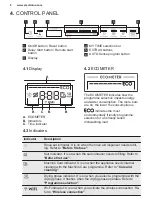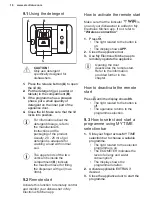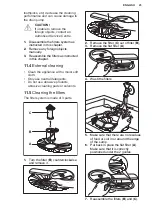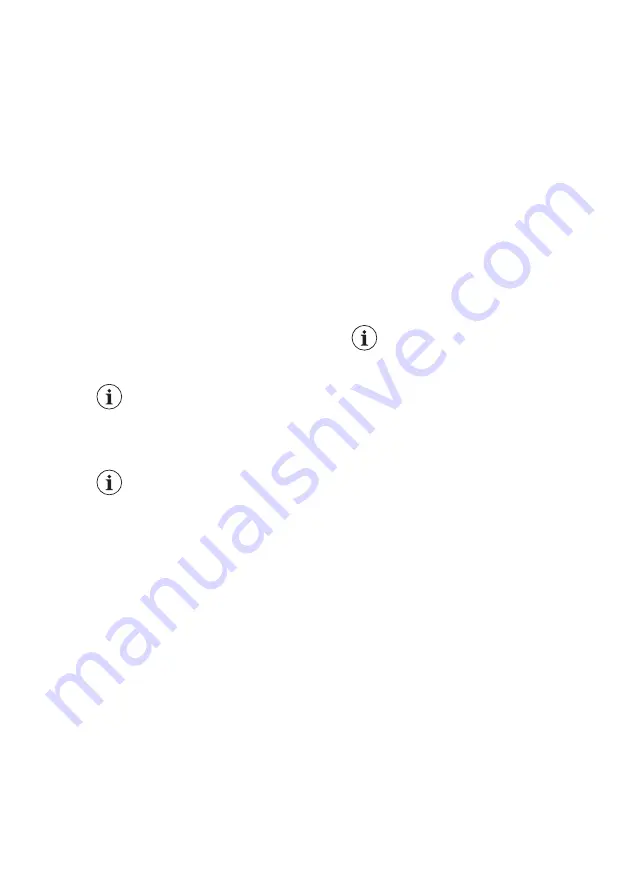
9.10 Opening the door while
the appliance operates
Opening the door while a programme is
running pauses the wash cycle. The
display shows the remaining duration of
the programme. After closing the door,
the wash cycle resumes from the point of
interruption.
Opening the door while the remote start
is activated deactivates this function.
Activate the remote start again before
you close the door; otherwise, the wash
cycle starts immediately after you close
the door. Opening the door does not
deactivate the remote start if the delay
start is set.
If you open the door during the delay
start countdown, the countdown is
paused. The display shows the current
countdown status. After closing the door,
the countdown resumes.
Opening the door while the
appliance operates may
affect the energy
consumption and the
programme duration.
If the door is opened for
more than 30 seconds
during the drying phase, the
running programme ends. It
does not happen if the door
is opened by the AirDry
function.
9.11 The Auto Off function
This function saves energy by switching
the appliance off when it is not operating.
The function comes into operation
automatically:
• When the programme is completed.
• After 5 minutes if a programme was
not started.
9.12 End of the programme
When the programme is complete, the
display shows 0:00.
The Auto Off function switches the
appliance off automatically.
All buttons are inactive except for the
on/off button.
If the display shows upd,
refer to "Troubleshooting".
10. HINTS AND TIPS
10.1 General
Follow the hints below to ensure optimal
cleaning and drying results in daily use
and to protect the environment.
• Washing dishes in the dishwasher as
instructed in the user manual usually
consumes less water and energy than
washing dishes by hand.
• Load the dishwasher to its full
capacity to save water and energy.
For best cleaning results, arrange
items in the baskets as instructed in
the user manual and do not overload
the baskets.
• Do not pre-rinse dishes by hand. It
increases the water and energy
consumption. When needed, select a
programme with a prewash phase.
• Remove larger residues of food from
the dishes and empty cups and
glasses before putting them inside the
appliance.
• Soak or slightly scour cookware with
firmly cooked-on or baked-on food
before washing it in the appliance.
• Make sure that items in the baskets
do not touch or cover each other.
Only then can the water completely
reach and wash the dishes.
www.electrolux.com
20