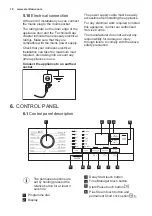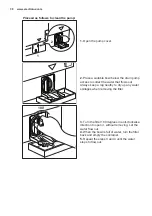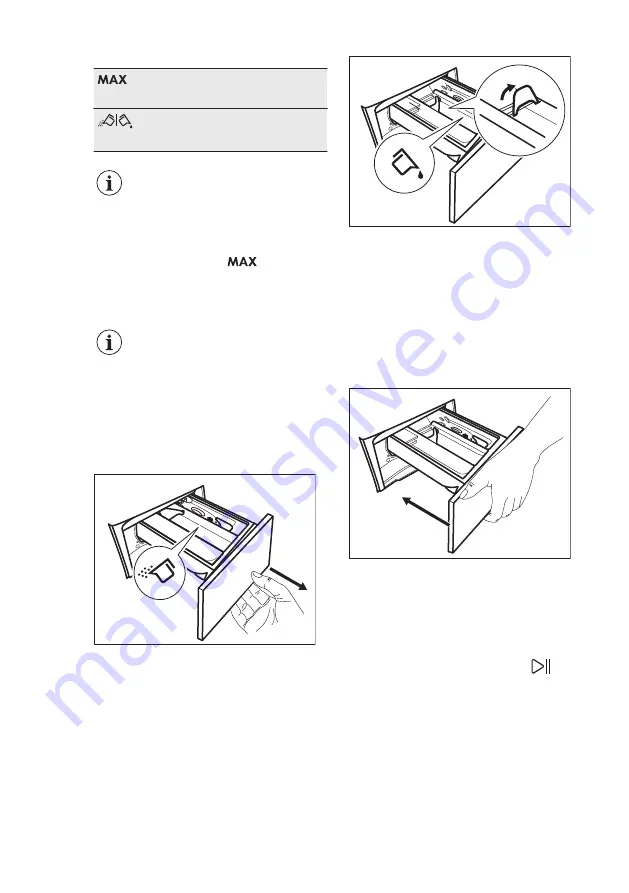
- Maximum level for quantity of
liquid additives.
- Flap for powder or liquid deter‐
gent.
Always follow the
instructions that you find on
the packaging of the
detergent products, but we
recommend that you do not
exceed the maximum
indicated level (
). This
quantity will however
guarantee the best washing
results.
After a washing cycle, if
necessary, remove any
detergent residue from the
detergent dispenser.
11.4 Check the position of the
detergent flap
1. Pull out the detergent dispenser until
it stops.
2. Press the lever down to remove the
dispenser.
3. To use powder detergent, turn the
flap up.
4. To use liquid detergent, turn the flap
down.
With the flap in the position DOWN:
• Do not use gelatinous or thick
liquid detergents.
• Do not exceed to liquid detergent
dose indicated on the flap.
• Do not set the prewash phase.
• Do not set the delay start function.
5. Measure out the detergent and the
fabric conditioner.
6. Carefully close the detergent
dispenser.
Make sure that the flap does not cause a
blockage when you close the drawer.
11.5 Setting a programme
1. Turn the programme dial to select the
desired washing programme.
The indicator of the Start/Pause
button flashes.
The display shows an indicative
programme duration and the maximum
load.
2. To change the temperature and/or
the spin speed, touch the related
buttons.
3. If desired, set one or more options by
touching the related buttons. The
related indicators illuminate on the
www.electrolux.com
30