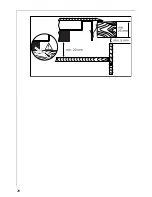17
Cooking zones
•
In the event of overheating (e.g. when a pan boils dry) the cooking
zone automatically switches itself off.
_
is displayed. Before being
used again, the cooking zone must be set to
0
and allowed to cool
down.
•
If cookware that is not suitable is used,
f
flashes in the display and
after 10 minutes the display for the cooking zone switches itself off.
•
If one of the cooking zones is not switched off after a certain time, or
if the heat setting is not modified, the relevant cooking zone switches
off automatically.
Heat setting
Switches off after
v
,
1
-
2
6 hours
3
-
4
5 hours
5
4 hours
6
-
9
1.5 hours
Summary of Contents for 68001KF-N
Page 1: ...68001KF N Ceramic glass induction hob Installation and Operating Instructions ...
Page 26: ...26 Assembly ...
Page 27: ...27 ...
Page 28: ...28 ...