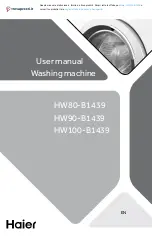52
Procedure for use
4758 A
Calibration mode/normal mode
To gain access to the calibration switch in the sca-
le unit, the top panel has to be taken off. Remove
the four screws on the scale unit cover. Then the
calibration switch can be switched between nor-
mal mode ”ON” and calibration mode ”CAL”.
ON (normal)
Press SELECT.
Restore the calibra-
tion switch to normal
mode.
Press SELECT.
For machines with weighing equipment installed only!
CAL (calibration)
Calibration
switch
Scale unit
SCALE ADJUSTMENTS
CALIBRATE THE SCALE
DONE! PRESS SELECT
SELECT
SELECT
3588
SCALE ADJUSTMENTS
CALIBRATE THE SCALE
RESET SCALE FROM CALIBRATION
MODE AND PRESS SELECT
SELECT
SELECT
3588
Summary of Contents for Wascator FOM71 CLS
Page 1: ...Operating manual Wascator FOM71 CLS 438 9094 01 EN 2020 01 16 Original instructions ...
Page 2: ......
Page 80: ......