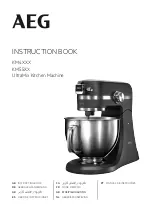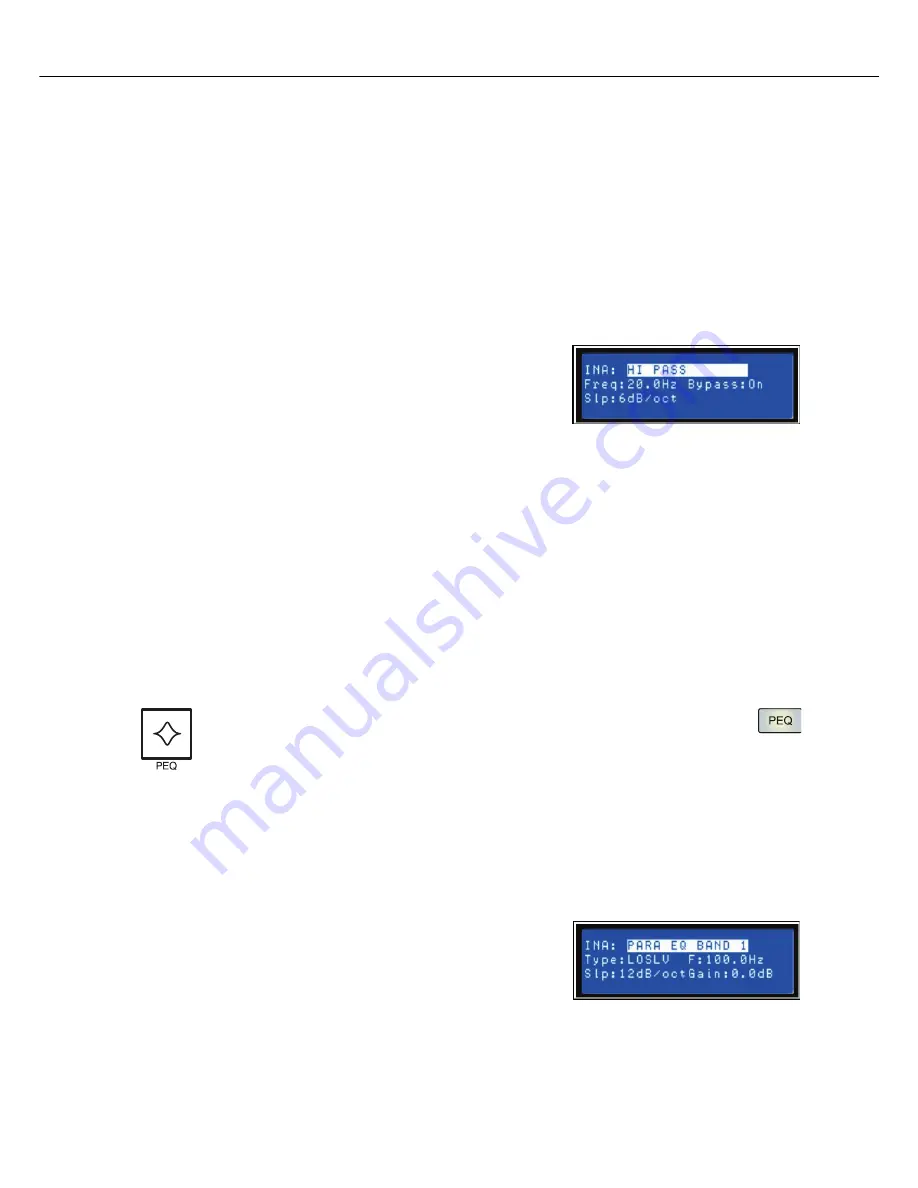
DC-One
24 Owner‘s Manual
program material and artifacts. Audio frequencies below the threshold of human hearing can still be
present at the amplifier inputs, and the amplifiers and loudspeakers will do all they can to reproduce them;
at a great cost of power and efficiency.
Hi-Pass filters can set a frequency, below which, signals will be attenuated or reduced. The cut-off
frequency selected for the hi-pass filter – below which the frequencies will be attenuated - will vary
depending on the program material and connected loudspeaker system. For example, full range music can
produce frequencies down to the theoretical limit of human hearing (20 Hz), some acoustic music can be
limited to frequencies above 60 Hz, and voice-only reproduction is limited to much higher frequencies. Hi-
pass filter applications and settings will be determined by the needs of the given DC-One preset selected for
the program material and sound reinforcement system.
The DC-One Hi-pass filter offers several response curves, or slopes, to suit the needs of the given
application. Select the curve that best meets the needs of your particular situation:
Freq
The cut-off frequency for the Hi-Pass filter. The frequency range is
from 20 Hz to 200 Hz and is adjustable in 1 Hz increments. Select
the frequency setting that is appropriate for the attenuation slope
selected and type of program material.
Bypass
No sub-sonic or low-frequency filtering is applied. Use this to bypass the Hi-Pass filter.
Slp
Slope or degree of attenuation.
•
6dB/Oct - A very gentle attenuation of frequencies below the selected cut-off frequency; good for acou-
stic music that is generally within known frequencies, but may drop below; without much energy.
•
12dB/Oct - Steeper attenuation of frequencies below the selected cut-off frequency; useful when un-
expected low-frequency material may be encountered. When 12dB/Oct is selected,
Q band
is availa-
ble - from 0.4 Oct to 2.0 Oct.
Input Channel Parametric EQ
Use the < Select > buttons to make the top line of the Edit screen active and the
Value Up and Down buttons to navigate to the Input PEQ screen.
The DC-One provides a stereo nine-band multi-mode filter generically referred to as the Input
PEQ (Parametric Equalizer). The Input PEQ is a very powerful and complex set of multi-mode
filters. Care must be given configuring these filter bands, as they interact and can produce unexpected
results. Using the DC-One Editor PC application is strongly recommended to set all but the most simple eq
curves.
Each band of the Input PEQ can be configured for a specific filter mode, frequency, slope or Q and gain
setting. Attention must be paid to the ultimate output gain through the rest of the DC-One’s audio path, as
it is possible to boost frequency ranges to the point where the internal or external audio paths of the
system may be clipped. Monitoring the output VU meters of the DC-One’s output channels will indicate
internal clipping; the input meters of connected amplifiers should do the same.
To bypass any band of the DC-One’s Input PEQ multi-mode filter
bank, set the desired band’s gain to 0.0 dB. This will have the effect
of bypassing the selected filter band.
The following section details the type of filters that can be selected
for each of the Input PEQ’s 9 bands and their parameters:
Summary of Contents for DC-One
Page 5: ...DC One Owner s Manual 5...
Page 6: ...DC One 6 Owner s Manual 1 Overview...
Page 7: ...DC One Owner s Manual 7...
Page 43: ...DC One 98 Owner s Manual Bedienungsanleitung 10 5 Bessel Filters 10 6 Butterworth Filters...
Page 45: ...DC One 100 Owner s Manual Bedienungsanleitung 10 9 PEQ Gains...
Page 46: ...DC One Owner s Manual Bedienungsanleitung 101...
Page 47: ...Notes...
Page 48: ...Notes...