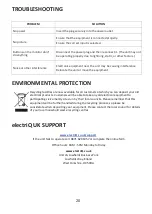5.
Use both hands to stand the assembled monitor on a flat desktop.
1.
Open the carton, remove the foam,remove the upper foam.
Due to the heavy weight and dimensions of the LCD screens and their fragile nature, we
recommend that they are unpacked and assembled by 2 people.
The stand can be removed from the rear of the monitor by pressing the quick release bu
�
on
on the rear of the monitor.
7
WALL MOUNT INSTALLATION
2. Remove the original bolts x 4 ( ) from the opening in the back of the monitor. Follow
the direc�ons received with your mount, stand, or accessory and install the monitor on the
wall or fixture as desired. Remember to use the included bolts when a�aching anything to
the back of the monitor. Refer to the image ( ) for correct bolts placement.
1
2
Use the 35mm
B
olts
x 2
Use the 17mm
B
olts
x 2
2
Original B
olts
x 4
1
-
Only use the provided bolts for installa�on
-
keep original B
olts
in a safe loca�on for future use.