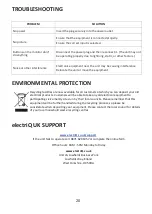16
MULTI-WINDOW
Mul
�
-Window
Choose the di
ff
erent formats of mul
�
window display between O
ff
,
Picture in Picture (PIP) and Picture By Picture (PBP 2Win)
Sub Win2 Input
Choose the source of the second window between HDMI 1 and
HDMI 2.
PIP Size
Adjust the size of the secondary source in PIP and PBP modes
between Small, Medium and Large
PIP Posi
�
on
Set the posi
�
on of the secondary source in PIP and PBP modes
between Top Right, Top Le
�
, Bo
�
om Right and Bo
�
om Le
�
.
SWAP
Swap the Primary and Secondary inputs on screen.
Resolution: 3840x1200@60Hz
HDMI1
InputSource: DP
Resolution: 3840x1200@60Hz
InputSource
:
Resolution
:
HDMI1(2.0)