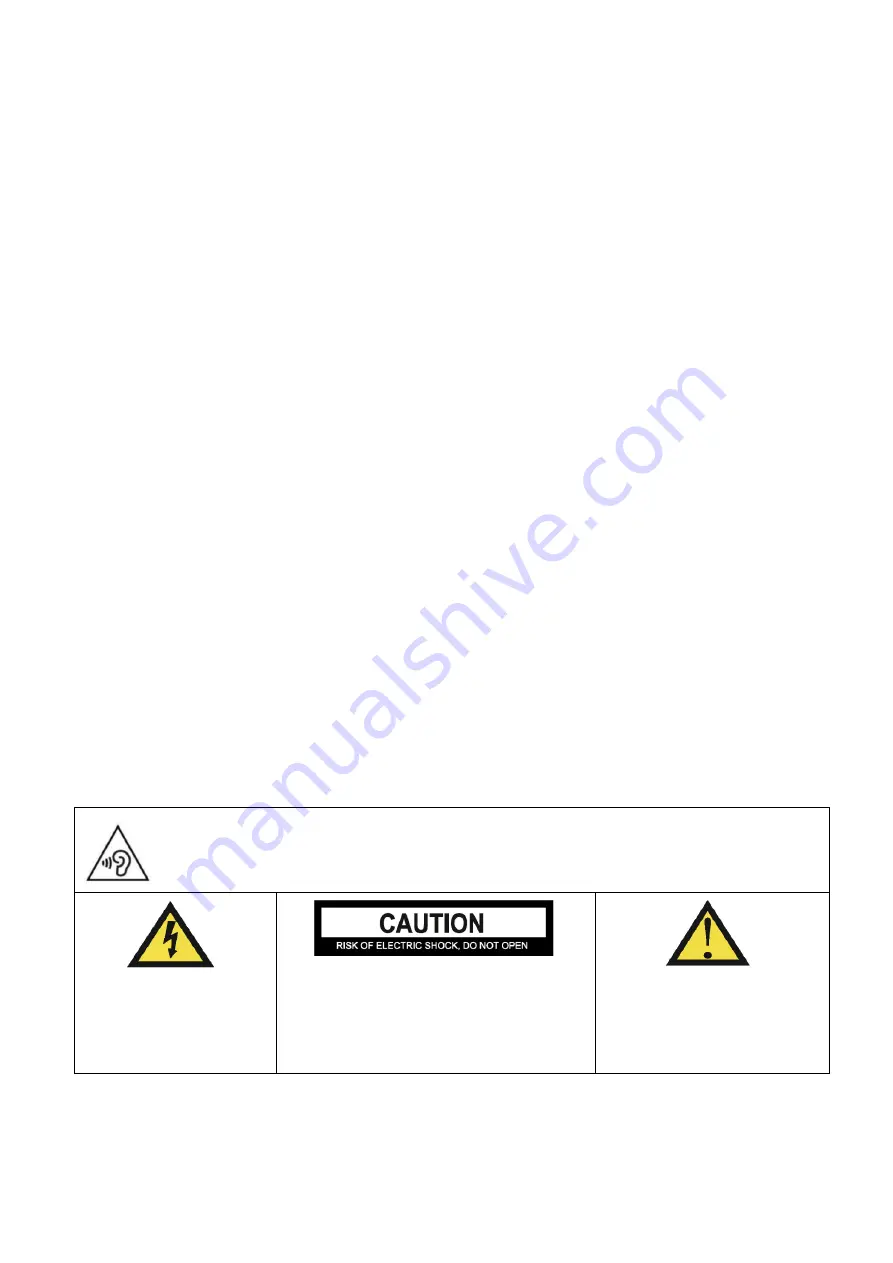
5
•
Do not place heavy items on the cable as this may cause damage.
•
When removing from a socket hold by the plug and not the wires.
•
Disconnect the power immediately and seek professional help if the plug or
cable is damaged, liquid has spilt onto the unit, if accidentally exposed to water
or moisture, if anything accidentally penetrates the ventilation slots or if the
unit does not work normally.
•
Do not remove the safety covers. There are no user serviceable parts inside.
Trying to service the unit yourself is dangerous and may invalidate the product's
warranty. Only qualified personnel should service this apparatus.
•
Do not block ventilation slots on the back cover. The monitor can be placed in a
cabinet but ensure at least 5cm (2") clearance all around. Do not tap or shake
the screen, this may damage internal components.
•
Due to our continuous product development, the operation and or features of
the product received may vary slightly from the information provided within the
manual.
•
WARNING: To reduce the risk of fire or electric shock, do not expose this
apparatus to rain or moisture. The apparatus shall not be exposed to dripping or
splashing and objects filled with liquids, such as vases, shall not be placed on the
apparatus.
•
WARNING: The wall plug socket is used as a disconnection device and should
remain readily accessible.
•
Although every effort is made to maintain the accuracy of the manual, due to
continuous product development, some variation from the manual is possible.
•
The availability of features and settings may vary depending on the input source,
method of connection as well as the quality and specification of the cables used.
AT FULL VOLUME, PROLONGED LISTENING MAY DAMAGE THE
USER’S HEARING.
This warning sign is to
warn of dangerous
voltage inside the
product.
CAUTION: To reduce the risk of electric
shock, DO NOT remove the cover (or
back). No user serviceable parts inside.
Refer servicing to qualified service
personnel.
This warning sign is to alert
you of important
instructions accompanying
the product.
Summary of Contents for eiQ-32M4K144FS
Page 2: ...2...


































