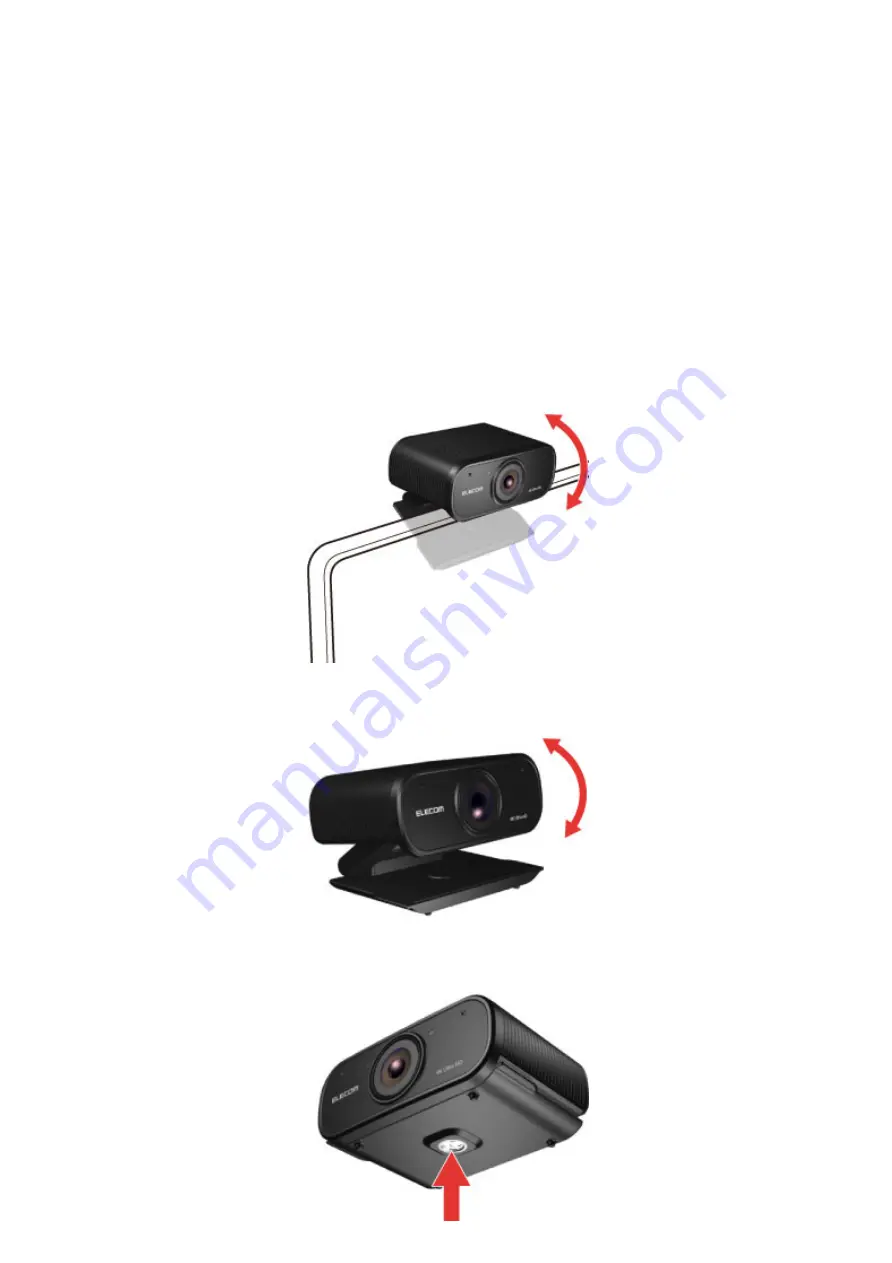
3.
Attach the camera
Attach the camera and adjust the vertical angle.
* Recommend to attach above the display.
The following are the restrictions when the USB Type-C to Type A cable is used to connect to
your PC's USB A port.
You are recommended to use USB Type-C connection if your PC has a USB Type-C port.
The image resolution is restricted to 1920×1080 pixels.
The maximum frame rate is restricted to 30FPS.
HDR function is unavailable.
When attaching to the display of a laptop
When placing it on a flat surface or the table
When using a separately sold tripod
Summary of Contents for UCAM-CX80FBBK
Page 11: ...4 Select English from the drop down menu and click on OK 5 Click on Next ...
Page 28: ...3 Click on Settings 4 Click on Audio Video 5 Select the camera from Camera under VIDEO ...
Page 31: ...3 Click on Settings 4 Click on Devices 5 Select the camera from Camera ...
Page 40: ...3 Click on Settings 4 Click on Audio Video 5 Select the camera from Camera under VIDEO ...
Page 43: ...3 Click on Settings 4 Click on Devices 5 Select the camera from Camera ...






















