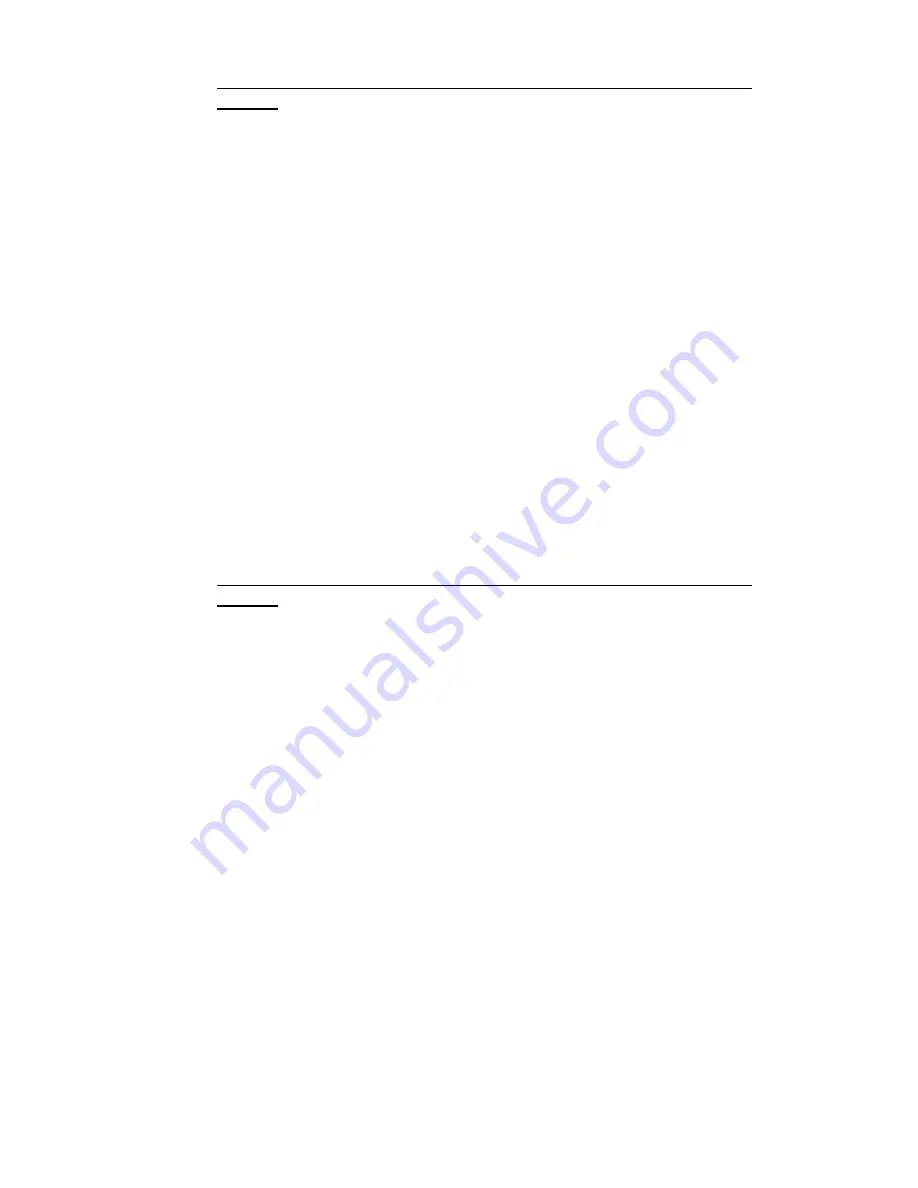
6
Logging mode is confirmed by the ‘logging’ L.E.D flashing every few
seconds.
III.
Connect the desired channels to the pulse outputs to be logged (polarity is
unimportant)
IV.
Momentarily press the on/off/detect button to toggle the logger into detect
mode. This is indicated by the channel L.E.Ds flashing continuously in
sequence.
The channel L.E.Ds will continue to flash in sequence until a pulse is detected. When
this happens the L.E.D indication for the channel in question will extinguish, and the
logger will automatically adjust its input to just the polarity of the pulse output.
Once a pulse has been detected and the associated L.E.D extinguished, the channel
L.E.D then behaves in the normal way and flashes when further pulses are detected.
The
SPC
Pulse
may now be left to log unattended.
STARTING A SURVEY
If the
SPC
Pulse
is used in intelligent mode, logging is initiated as part of the
detection process. However if polarity detection is not required, the following
procedure is required to start a survey (commence logging).
Press and hold the ‘log’ button until the ‘logging’ L.E.D stops flashing, then
release it
Logging mode is confirmed by the ‘logging’ L.E.D flashing every few
seconds.
ENDING A SURVEY
A survey may be ended manually by pressing and holding the ‘log’ button until the
‘logging’ L.E.D stops flashing.
Surveys will end automatically if the programmed survey duration is reached, or if a
power supply is not connected, when the battery life is exceeded.
DOWNLOADING A SURVEY
Please refer to the following section for details on data download and presentation.























