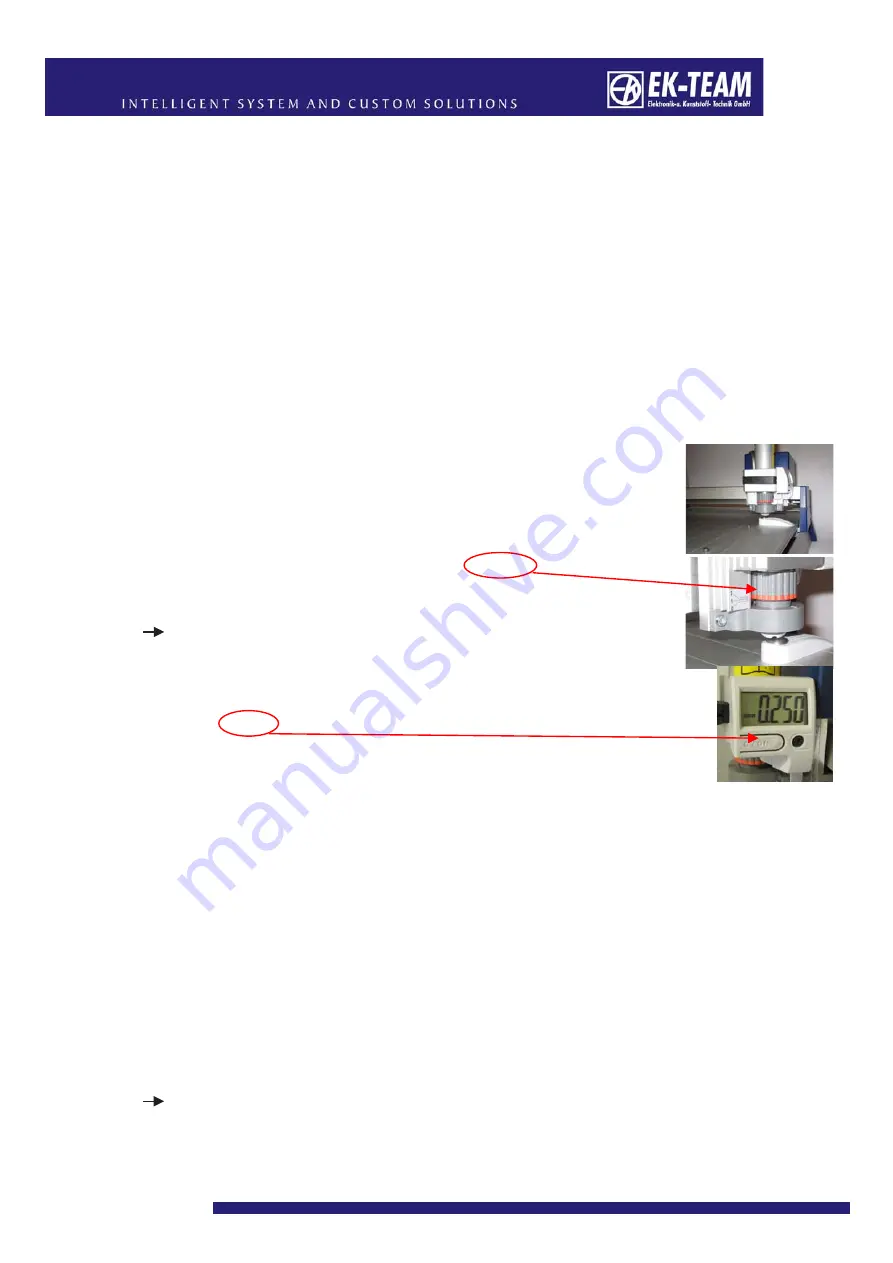
Page 12 of 25
5.2 Stop button
If the
Stop
button is actuated during a current job, the job will immediately be
interrupted and the engraving head will move into the upper right-hand corner of the
device. The red display indicates the interruption. When the button is actuated again,
the engraving arm will be calibrated and the job continued. The red display will go out.
5.3 Delete data memory with Clear Buffer button
If there are data present in the
VE 600
, this will be indicated by the yellow display
lighting up. You can delete these data by using the
Clear buffer
button. To do this, the
device must be in Stop mode (red display illuminated).
5.4 Norm button (standardisation of the engraving needle, zero setting)
If the
Norm
button is actuated, the engraving head will move to the
position (bottom right of the device) beneath which a contact
surface is located, and the engraving head will be lowered slowly.
As soon as the engraving needle reaches the contact surface, the
lowering of the engraving head will stop and an audible
signal will be issued. Now turn the depth adjuster to the left until the
audible signal stops.
This sets the engraving needle to the “zero position.”
Note:
If there is no audible signal when the engraving head is
lowered, turn the depth adjuster to the right until the signal does
sound. Then turn it by one latch engagement position to the left.
The signal will go out and the “zero position” is set.
Press the button in order to zero the nos. of the indicator.
5.5 HIGH / LOW rotational speed of engraving spindle
When engraving data are transferred from the PC to the engraver, the
rotational speed of the engraving spindle will also be automatically transferred. If you
want to change these data during the engraving process, you can change the speed
by means of the appropriate buttons.
Actuation of the
HIGH
button will increase the engraving spindle speed 5000 rpm
(revolutions per minute), and actuation of the
LOW
button will reduce it by 5000 rpm.
5.6 HIGH / LOW engraving speed
When engraving data are transferred from the PC to the engraver, the engraving
speed will also be automatically transferred. If you want to change these data during
the engraving process, you can change the speed by means of the appropriate
buttons.
By actuating the
HIGH
button, the engraving speed will be increased by
2 mm/sec., and by actuating the
LOW
button it is reduced by 2 mm/sec.
Note:
The adoption of the speed change takes place with a slight delay.

























