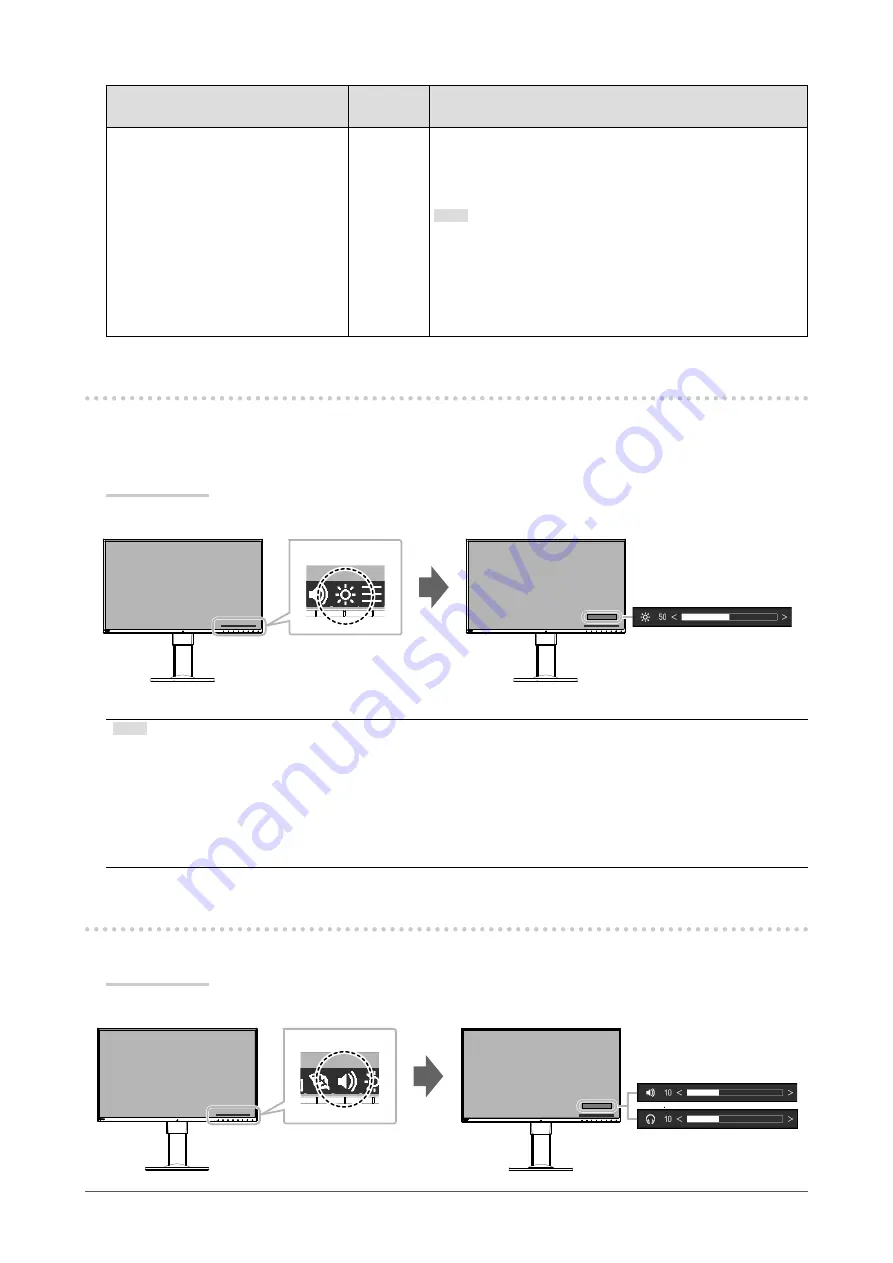
17
Chapter 2 Basic Adjustment/Setting
Function
Setting
Range
Description
EcoView Optimizer 2
On
Off
The monitor automatically adjusts the screen brightness
according to the white level of the input signal.
This function can reduce power consumption while
maintaining the brightness specified by the input signal.
Note
•
The setting is turned “Off” in the following cases:
- When “sRGB” or “Movie” is selected for the color
mode
- During PbyP display
•
When set to “On”, the appearance of pale colors may
change. If this bothers you, set this function to “Off”.
2-5. Adjusting Brightness
The brightness of the screen can be adjusted to suit the installation environment or personal preference.
The screen brightness is adjusted by changing the brightness of the backlight (light source from the LCD
back panel).
Setting Range
0 to 100
Note
•
When Auto EcoView is set to “On”, the adjustment range is restricted as follows. (For details on Auto EcoView,
see
.)
- The brightness setting cannot be increased or decreased past the maximum and minimum brightness values
specified in the advanced settings of Auto EcoView.
- Brightness may not be adjusted when the installation environment of the monitor is excessively bright or dark.
•
The screen brightness is restricted when “USB Power Delivery” is set to “30W”
2-6. Adjusting Volume
The volume of the speakers and headphones can be set individually.
Setting Range
0 to 30
















































