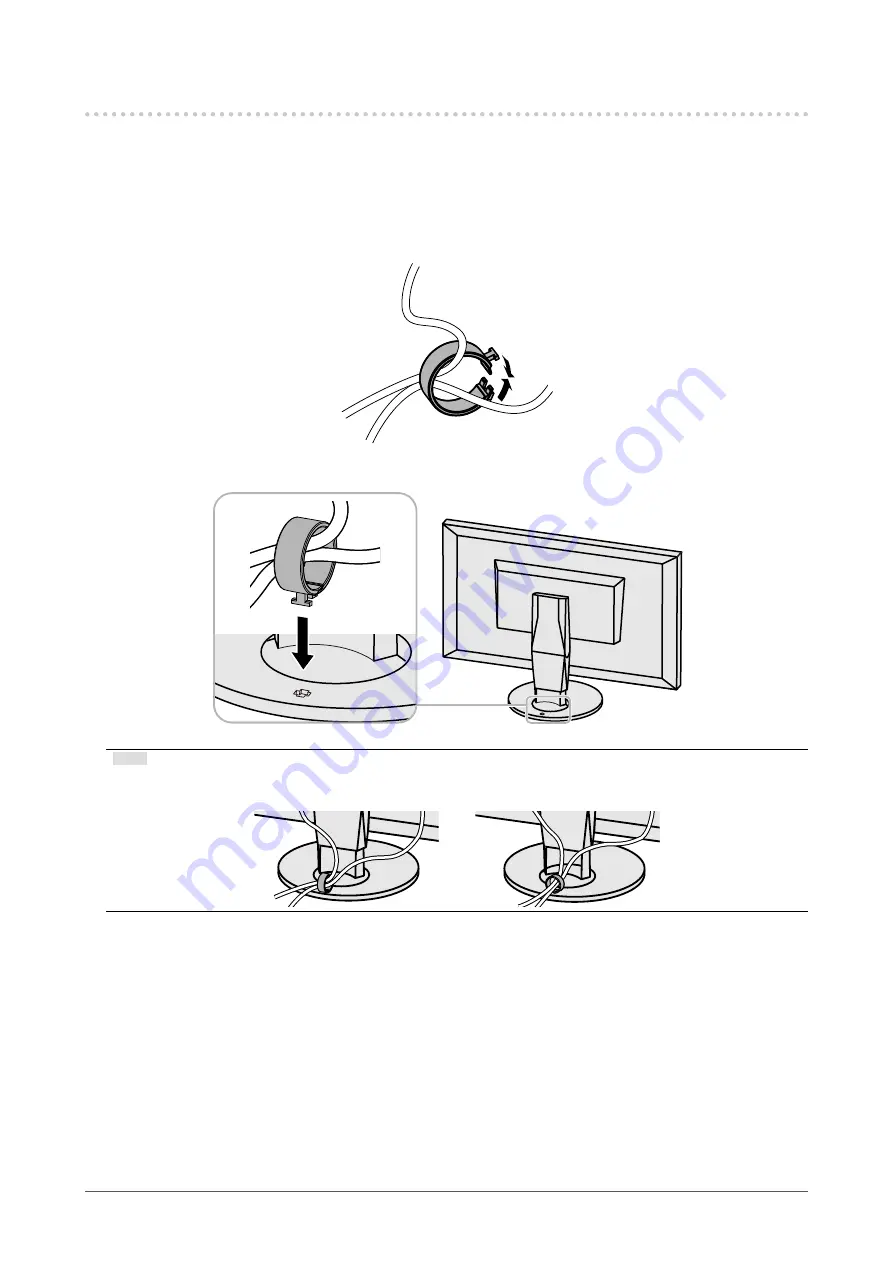
37
Chapter 6 Reference
6-3. Attaching / Detaching the Cable Holder
A cable holder is supplied with this product. Use the cable holder to organize the cables connected to the
monitor.
●
Attachment procedure
1. Pass the cables through the cable holder.
2. Close the cable holder.
3. While holding the cable holder closed, insert it into the stand.
Note
•
The cable holder can be inserted either perpendicular or parallel to the stand. Change the orientation of the
cable holder in line with the direction of the cables.














































