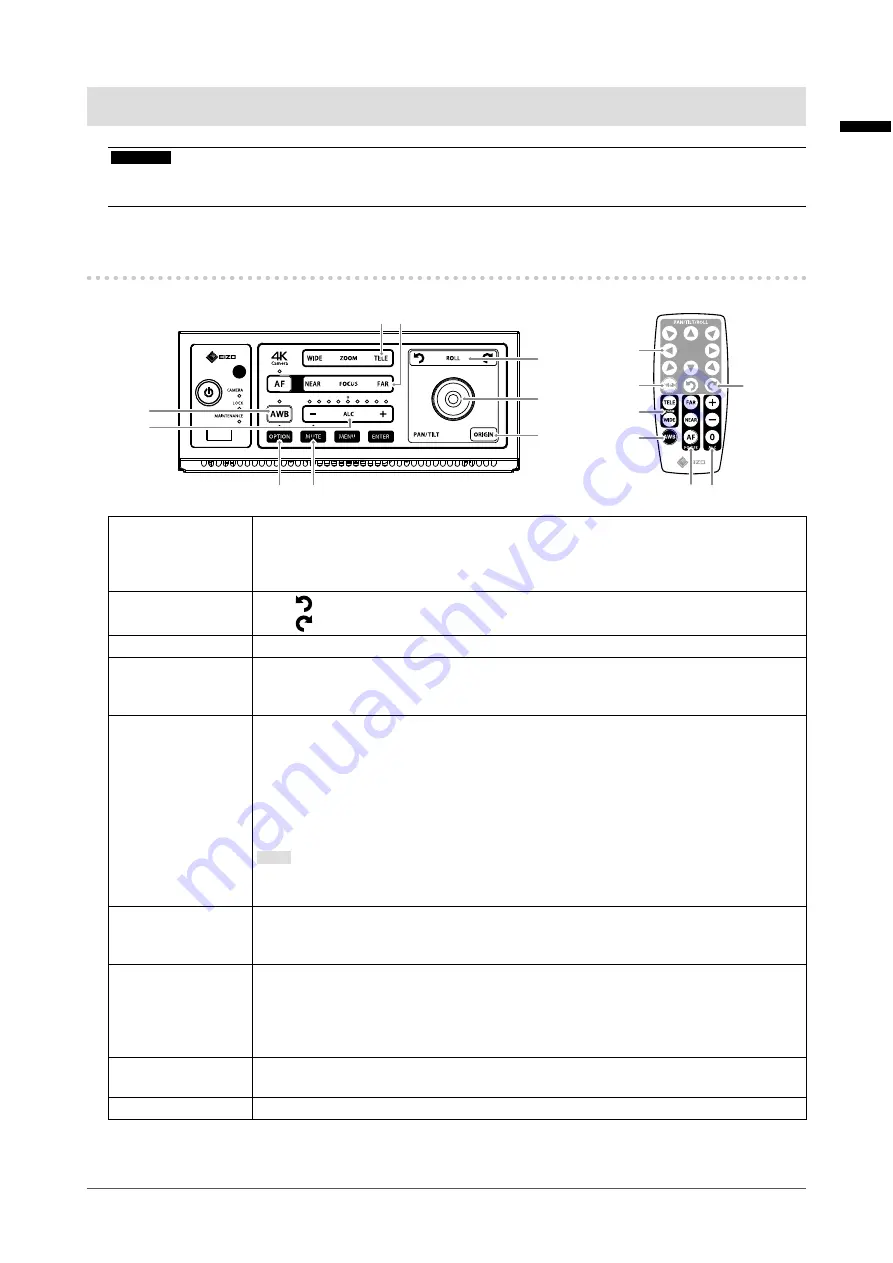
En
gli
sh
27
Chapter 3 Operation
Chapter 3 Operation
Attention
• Do not move the drive unit of the camera with your hand. Be sure to use the CCU Control Panel or the remote
controller.
3-1. Camera Control
6
2
4 5
7
1
3
8
9
5 7
2
3
1
4
6
1. Joystick
Used for PAN/TILT movements of the camera.
The camera moves to a direction to which the joystick is pushed. While the button on
the remote controller is pressed down, the camera moves to the corresponding button
direction.
2. ROLL
While
is pressed, the camera rotates in a counterclockwise direction.
While
is pressed, the camera rotates in a clockwise direction.
3. ORIGIN
Hold down this button to restore the camera to the origin.
4. ZOOM
Used for zooming the camera.
Keep pressing the “TELE” button to zoom in the telescopic direction. Keep pressing the
“WIDE” button to zoom in the wide-angle direction.
5. FOCUS
Used for focusing the camera.
Keep pressing the “FAR” button to focus farther. Keep pressing the “NEAR” button to focus
closer.
• Press the “AF” button to execute the OnePush AF.
•
Hold down the “AF” button (approx. 2 sec) to switch to the real-time AF.
• Press the “FAR” or “NEAR” button to enter the manual focus mode. (The OnePush AF
and real-time AF will be canceled.)
Note
•
When capturing an object located at a xed distance, using the OnePush AF function is
recommended in order to prevent the focus from changing.
6. AWB
Used for automatically adjusting the color tint that is in uenced by the light source color.
Hold down the “AWB” button (approx. 2 sec) to keep the white balance at that point. When
pressing this button, capture an achromatic object.
7. ALC
Used for adjusting the brightness level.
Press the “+” / “-” button to change the image brightness.
• Remote Controller
-Press the “0” button to restore brightness level in the ALC mode to the initial state.
-
Hold down the “0” button (approx. 2 sec) to display the menu.
8. OPTION
Used for accelerating the camera mount motion.
See “4-7. Device Setting” (page 34) for details.
9. MUTE
Mutes audio output from the CCU.
Summary of Contents for CuratOR SC430-PTR
Page 59: ...English 59...






























