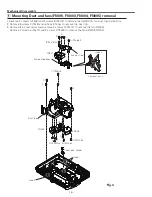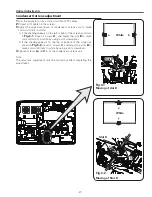-12-
This projector provides 2 types of standby mode, Eco standby and Network standby. According to the standby mode
"Eco" or "Network", several functions are restricted as shown in the table below. To change the standby mode, use
the projector's menu "Setting".
Network...... Supply the power to the network function even after turning off the projector. You can turn on/ off the
projector via network, modify network environment, and receive an e-mail about projector status while
the projector is powered off.
Eco............. Select “Eco” when you do not use the projector via network. The projector’s network function will stop
when turning off the projector.
When "Eco" is selected, several functions will be restricted.
Restricted Function in the standby mode
Standby Mode Notice
Function
eco
Network
Serial command control
--
✔
Network Function
--
✔
Monitor Out
--
✔
Audio Out
--
--
Mic Out (MIC Volume)
--
✔
*
Direct on
✔
✔
* MIC volume can be output when the Standby MIC Out function is set to
on
.
Summary of Contents for LC-XBM31
Page 67: ...67 IC Block Diagrams PW190 Scaler IC301 MR4010 Power OSC IC631...
Page 69: ...69 IC Block Diagrams TB6608FNG IRIS Control IC601 TLV320AIC3105 Audio Control IC5002...
Page 74: ...74 Parts Location Diagrams KT8 XBM3100 S03 L05 Relay out M03 Relay lens Out assembly...
Page 95: ...Key No Part No Description Key No Part No Description 95 Electrical Parts List KT8 XBM3100...
Page 96: ...KT8BE November 2010 Printed in Japan 2010 Eiki Internatinal Inc A key to better communications...