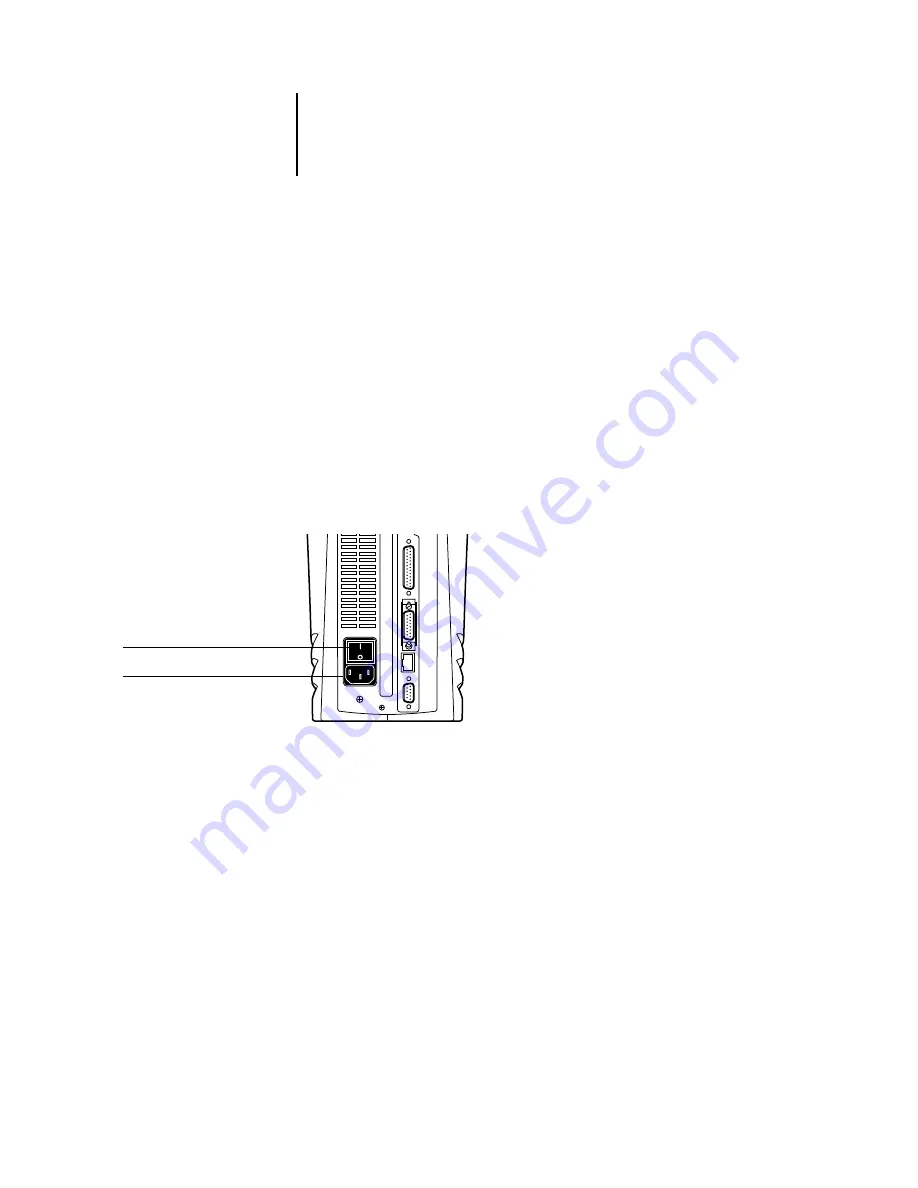
1
1-6
Operating the RIP Station
Starting and shutting down
Generally, you can leave the RIP Station running all the time. Remember that when
the RIP Station is turned off, the printer is not available on the network. This section
describes how to shut down and restart the RIP Station when necessary.
Starting the RIP Station
To start the RIP Station, move the switch on the rear of the RIP Station to the On
position.
Diagnostic messages appear on the Control Panel. If any diagnostics fail, more
information and instructions appear. Contact EPSON if the RIP Station encounters
problems while running the diagnostics.
When the diagnostics are finished, the following message is displayed:
For software update or setup press any key
If you want to change the Setup options, press one of the buttons; if you do not press a
button, the RIP Station continues starting up and displays the message
Idle
when it is
ready to receive data.
Reboot Server
Shuts down all RIP Station activity in the correct manner
and then restarts. Use this option, and not the power
switch on the back, to restart the RIP Station.
Power switch
Power connector






























