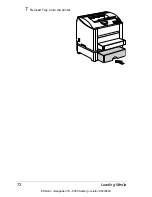Loading Media
65
"
For envelopes with the
flap along the long edge,
load the envelopes with
the flap toward the left of
the printer.
5
Slide the media guides against
the edges of the envelopes.
6
Close the front panel of Tray 1
tray, and then reattach the lid.
EDNord - Istedgade 37A - 9000 Aalborg - telefon 96333500
Summary of Contents for magicolor 2450
Page 8: ...EDNord Istedgade 37A 9000 Aalborg telefon 96333500 ...
Page 14: ...EDNord Istedgade 37A 9000 Aalborg telefon 96333500 ...
Page 15: ...Introduction EDNord Istedgade 37A 9000 Aalborg telefon 96333500 ...
Page 19: ...About the Software EDNord Istedgade 37A 9000 Aalborg telefon 96333500 ...
Page 35: ...Using the Status Monitor Windows Only EDNord Istedgade 37A 9000 Aalborg telefon 96333500 ...
Page 38: ...EDNord Istedgade 37A 9000 Aalborg telefon 96333500 ...
Page 65: ...Using Media EDNord Istedgade 37A 9000 Aalborg telefon 96333500 ...
Page 90: ...EDNord Istedgade 37A 9000 Aalborg telefon 96333500 ...
Page 91: ...Replacing Consumables EDNord Istedgade 37A 9000 Aalborg telefon 96333500 ...
Page 107: ...Maintaining the Printer EDNord Istedgade 37A 9000 Aalborg telefon 96333500 ...
Page 117: ...Troubleshooting EDNord Istedgade 37A 9000 Aalborg telefon 96333500 ...
Page 147: ...Installing Accessories EDNord Istedgade 37A 9000 Aalborg telefon 96333500 ...
Page 160: ...EDNord Istedgade 37A 9000 Aalborg telefon 96333500 ...
Page 161: ...Appendix EDNord Istedgade 37A 9000 Aalborg telefon 96333500 ...