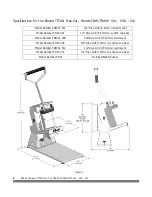14
Edlund Company TITAN Max-Cut, Models FDW/FDWW-014, -038, -012
CHAPTER 5 – TROUBLESHOOTING
Consult the Troubleshooting Table below for common problems and their solutions. If you continue to experience
problems, call our Technical Support Representatives at 1-800-772-2126.
Troubleshooting Table
USE CAUTION WHEN HANDLING THE BLADE CARTRIDGE, THE BLADES ARE VERY SHARP. ALWAYS
HAVE THE WASH GUARD ATTACHED TO THE BLADE CARTRIDGE WHEN HANDLING.
S
YMPTOM
P
OSSIBLE
C
AUSE
The Cartridge
Retainer will not
close.
Þ
Make sure the Blade Cartridge is fully inserted into the Max-Cut Frame and the
Alignment Pins are engaged.
Þ
Make sure the Blade Cartridge is inserted in the correct orientation (with the
Alignment Holes inward) and the Front Flange on the Blade Cartridge down.
Þ
Debris may be jammed in the Latch area. Remove any debris and clean the Latch
area.
Þ
The End Cap is bent is damaged; replace the End Cap.
The Pusher
Assembly Tips
hit the Blades.
Þ
The Blade Cartridge is not fully inserted into the Frame; see Chapter 3 "Using the
Edlund TITAN Max-Cut".
Þ
The Plastic Pusher is not fully inserted into the Pusher Plate. Check to ensure the
Pusher Alignment Pins are aligned with the corresponding holes in the Pusher Plate.
Þ
The Pusher Assembly and the Blade Cartridge do not match. Insert the correct
matching Blade Cartridge. See page 9.
Þ
Make sure the Blade Cartridge Assembly hardware is tight.
Þ
The Blades are bent out of shape; replace the Blade Cartridge.
Þ
The Pusher Assembly Tips are bent out of shape; replace the Pusher Assembly.
See page 9.
Þ
The Guidance Plate hardware is loose. Contact Edlund Customer Service for further
assistance.
Þ
If the clearance between the Pusher Assembly Tips and the Blades cannot be
achieved, contact Edlund Customer Service for further instruction.