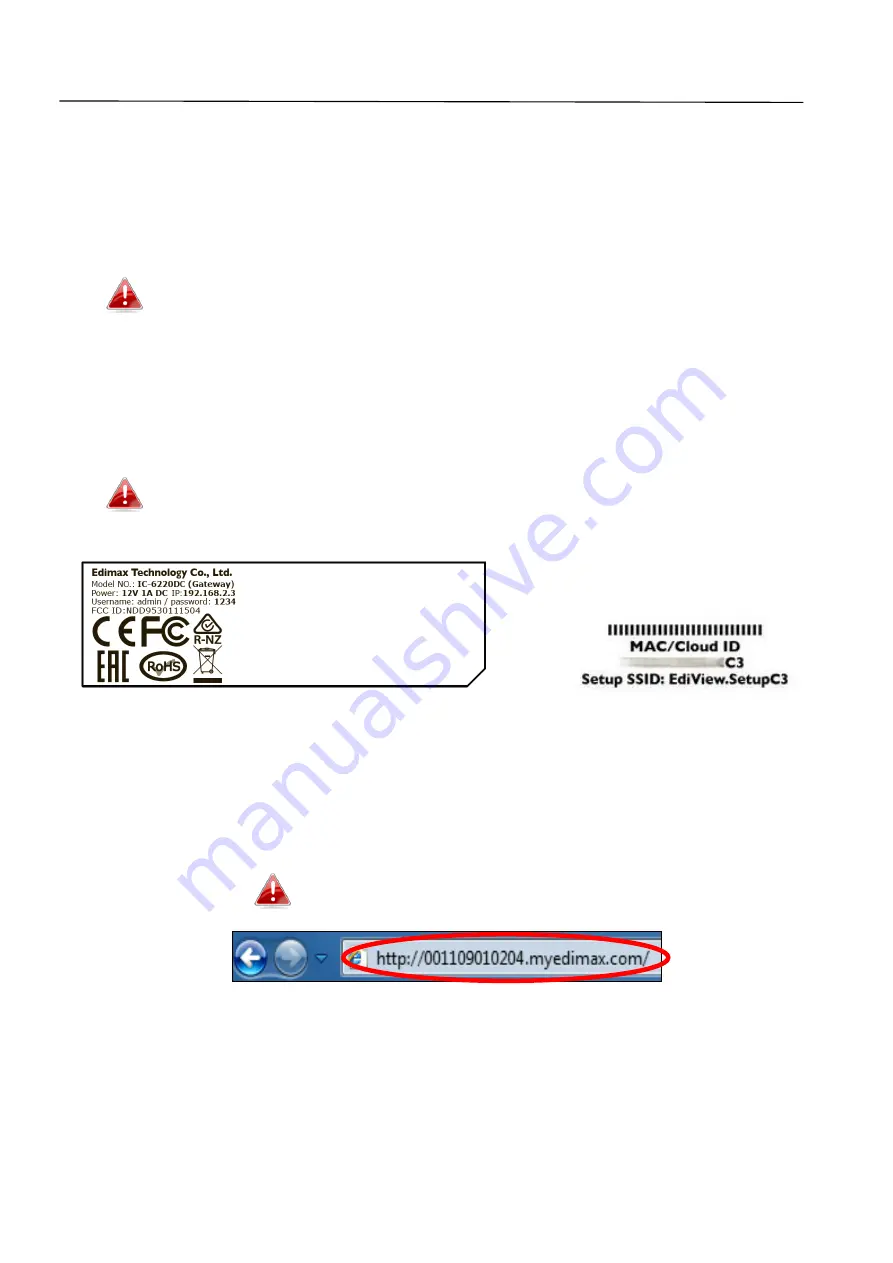
61
V.
Myedimax.com
You can use your network camera’s Myedimax.com cloud ID to monitor your
camera remotely using a web browser from any Internet connection. The
network camera’s
green
power LED must display
on
to indicate a successful
cloud connection, in order for this function to work.
Internet Explorer is recommended. Performance may vary
according to browser.
1.
Identify your network camera’s cloud ID. The cloud ID is displayed in
EdiView Finder (see
II-2. EdiView Finder
) and on the product label on the
back of the network camera (see
I-4. Product Label
).
The cloud ID is a string of 12 characters consisting of numbers 0 –
9 and letters A – F which is unique to your network camera.
2.
Enter
cloudID
.myedimax.com
into the URL bar of a web browser.
For example, if your cloud ID is
001109010204
then enter
001109010204
.myedimax.com
into your web browser.
Internet Explorer is recommended.
3.
You may be prompted to allow a Java add-on to run. Please click the
message where it says “click here” and then click “Run Add-on”.


























