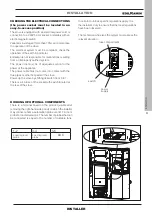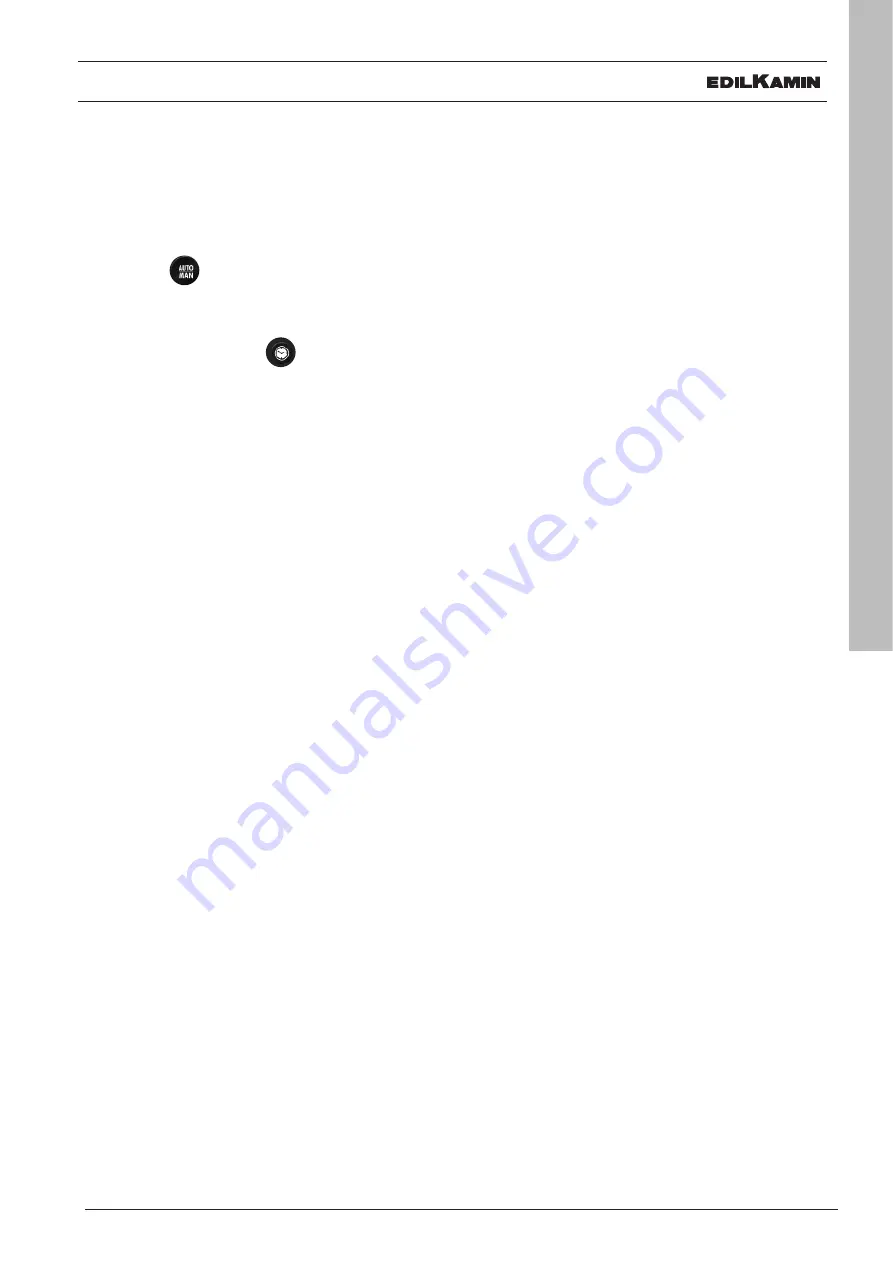
39
ENGLISH
USER INSTRUCTIONS
USER
CRONO
After setting the times, temperatures or
power levels in the CRONO MENU,
if the prod-
uct is in automatic mode, the timer will work at room
temperature, otherwise at the power setting.
Pressing the
button allows for switching from
Crono in Temperature and Crono to Power and vice
versa.
Briefly pressing the button
activates or
deactivates the timer (programmed in advance from the
app or remote control).
NOTE
The timer is programmed from the MENU. The timer
button is only used to activate/deactivate the function.
Summary of Contents for Blade2 12 Up
Page 61: ...61 ENGLISH MAINTENANCE 4 2 1 USER Position correct Position incorrect deflector Cross section ...
Page 69: ...69 ENGLISH ...
Page 70: ...70 ENGLISH ...
Page 71: ...71 ENGLISH ...