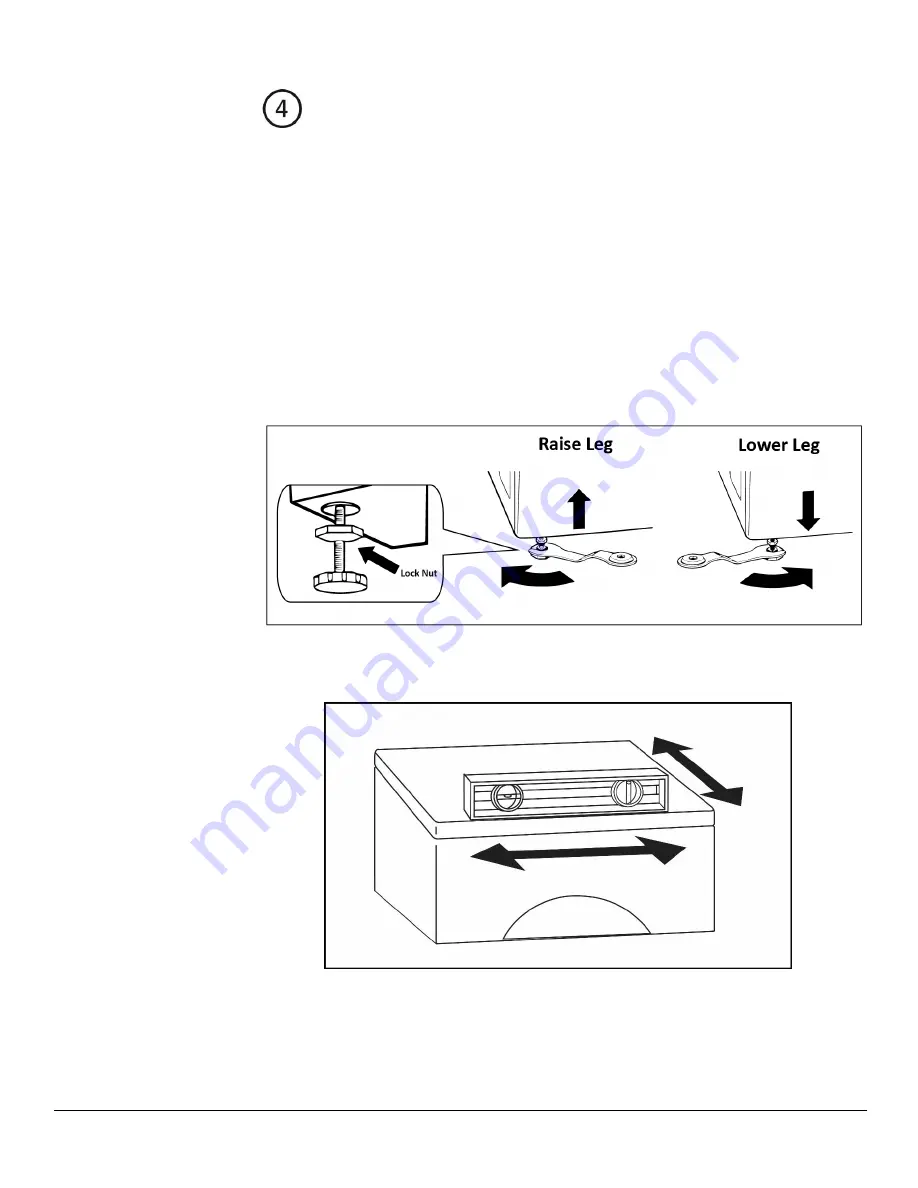
EdgeStar Combo Washer/Dryer
10
Level the washer
Properly leveling the appliance will help prevent excessive noise and
vibration. Please install the appliance on a solid and level floor surface. If
minor adjustments are needed, this machine is equipped with leveling
legs that can be adjusted on each corner.
•
Before positioning the appliance in its final location, check first to
see if the leveling legs are in their original position and tightened
upwards towards the base of the cabinet. If not, loosen the
locking nuts (as needed) and turn legs clockwise until in the
upright position.
•
Position the appliance and apply pressure on each top corner to
test for stability. If the unit is unstable, the legs will need to be
adjusted.
•
To adjust the legs, loosen the locking nut with a wrench and adjust
the legs by turning counter-clockwise until the foot of the leg
comes in contact with the floor surface. Tighten the locking nut by
hand and then with a wrench. Adjust each leg as necessary and
test for stability by pressing down on each corner of the appliance.
Use a carpenter’s level to ensure that the appliance is level. Repeat
above steps as necessary until appliance is stable and level.






























