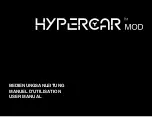Date:2016-03-23
Language settings
Scan language 1:
In
Scan to File
mode scan language setting is
accessible in Scan to File -> Scan Languages.
Scan language 2:
In
Dictionary mode
scan language is automatically set
to match the source language of the selected dictionary. If e.g. the
French-English dictionary is selected, scan language is automatically set
to French.
Text to Speech language:
In Dictionary mode it is possible to listen to
a word being pronounced (single word/words one by one). TTS
language is automatically set to match the source language of the
selected dictionary. TTS settings like e.g. reading speed and volume are
accessible in Dictionary sub menu.