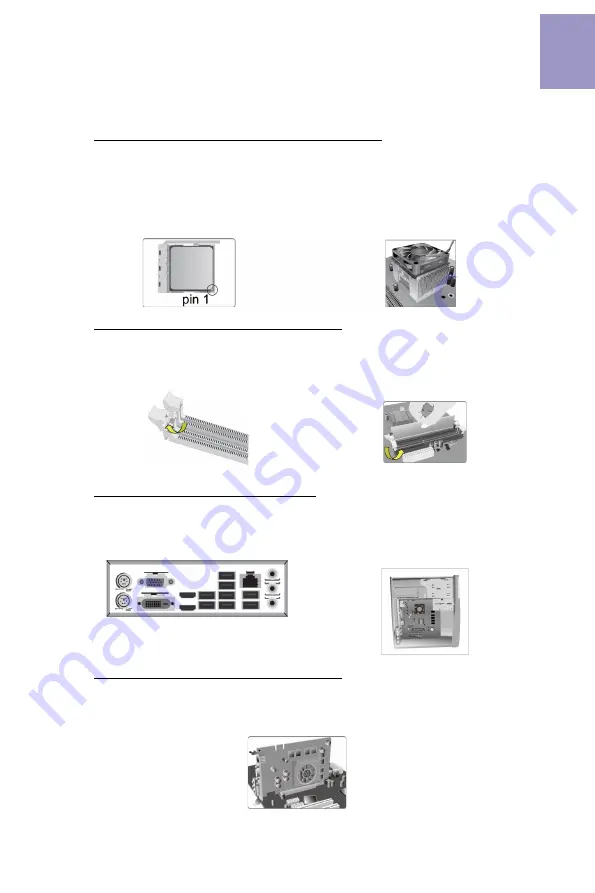
9
English
Hardware Installation Guide
Installation Steps
Step 2. Installation of Memory Modules:
2-1. Unfasten the latches on each side
of the DIMM slots.
Step 3. Installation of Motherboard:
3-1. Replace the back I/O plate of the
case with the I/O shield provided in
motherboard’s package.
2-2. Firmly press the DIMM down until it
seats correctly. Make sure the slot
latches are levered upwards and latch
on the edge of the DIMM.
3-2. Place the motherboard within the
case by positioning it into the I/O plate.
Secure the motherboard to the case
with screws.
Step 4. Installation of an Expansion card:
Remove the metal located on the slot and then insert the expansion card into the
slot. Press the card firmly to make sure it is fully inserted into its slot. And then
return the screw back to its position.
Step 1. Installation of the CPU and CPU Cooler:
1-1. Position lever at a 90 degree angle.
Locate the CPU cut edge (the comer
with the pin hold noticeably missing).
Align and insert the CPU correctly, then
press the metal lever back into its
original position.
1-2.
Apply thermal grease on top of the
CPU. Put the CPU Fan down on the
retention module and flip the levers
over the heat sink in place.
Summary of Contents for B450AM4-M
Page 2: ...ii B450AM4 M USER MANUAL Memo...
Page 5: ...B450AM4 M USER MANUAL 3 Motherboard Components...
Page 13: ...11 1 CPU CPU 2 2 1 3 3 1 I O I O 2 2 3 2 I O I O 4 1 1 C P U C P U C P U C P U 1 2 CPU CPU...
Page 15: ...13 1 CPU CPU 2 2 1 DIMM 3 3 1 I O I O 2 2 DIMM DIMM 3 2 I O 4 1 1 90 CPU CPU 1 2 CPU CPU...
Page 19: ...17 1 2 CPU CPU CPU 2 2 3 2 2 1 3 1 1 1 CPU 90 CPU 90...
Page 20: ...18 b c d a...
Page 21: ...19 DIMM 8 9 J Q X Z b X j z 9 X 8...
Page 22: ...20...






















