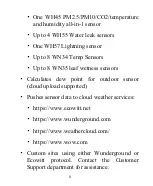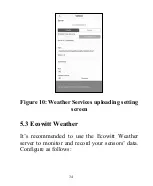21
Cloud / WOW / Customized Website) on
this page or do that after the Wi-Fi
configuration done.
Scroll to the bottom of the screen and press
“Save”. This will be communicated to the
console in a later step.
For iOS version:
Switch your mobile device to the ad-hoc
Wi-Fi network created by the gateway. It
will be named something like “GW1000-
WIFIXXXX” followed by some numbers.
Wait until connected (It may take about 60
seconds to connect). You may see a
message such as “Unsecured Network” and
“No Internet connection”: this is normal
and please select “CONNECT”:
Summary of Contents for GW1000
Page 6: ...6 3 Overview 3 1 Wi Fi Gateway Figure 1 Wi Fi Gateway ...
Page 22: ...22 After connected successfully you can see the networked state is connected ...
Page 33: ...33 ...
Page 39: ...39 Graph display List display ...
Page 40: ...40 Weather Map Email Alerts ...
Page 51: ...51 You may view your weather station data by pressing your device on this screen ...