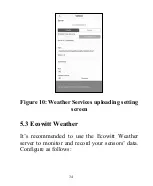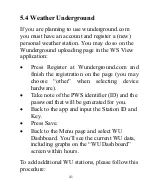37
It will jump to the ecowitt.net dashboard and
display the sensor data within several
minutes.
Note:
If you could not receive the captcha from your
email box, please check the spam.
It only supports setting the units and language on
the WS View app. To use the full settings, please
visit the ecowitt website on your browser or on a
computer.
If you could not register on the WS View app,
please go to the website to register and add the
device.
5.3.1
Viewing data on ecowitt.net
You can observe your sensor’s data by using the
ecowitt.net web site. You will use a URL like
this one, where your station ID replaces the text
“STATIONID”.
Summary of Contents for GW1000
Page 6: ...6 3 Overview 3 1 Wi Fi Gateway Figure 1 Wi Fi Gateway ...
Page 22: ...22 After connected successfully you can see the networked state is connected ...
Page 33: ...33 ...
Page 39: ...39 Graph display List display ...
Page 40: ...40 Weather Map Email Alerts ...
Page 51: ...51 You may view your weather station data by pressing your device on this screen ...