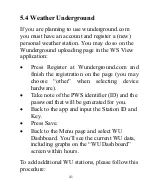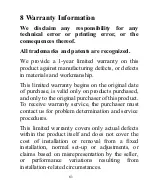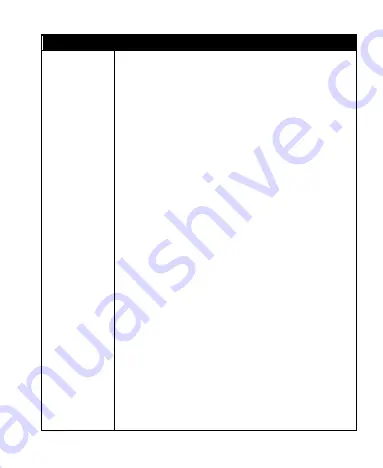
54
Problem
Solution
Wundergr
ound.com
capital letter O for a 0 (zero) or vice
versa. Please note the digit 0 can only
occur in the last part of the station ID
(which is a station number in a city).
Example, KAZPHOEN11, not
KAZPH0EN11
Confirm that your password (also
called: key) is correct. It is the
password wunderground.com
generated for your station ID. You can
also verify it by logging in to
wunderground.com and looking it up
under “My PWS.”
If there's a number "1" on the station
key, try to input the
lower case of letter "L" to replace it
on the app.
Make sure the date, time and time
zone is correct on the WS View app.
If it is not incorrect, you may be
reporting data for a point in the past or
future and you may not see it where
you expect it.
Check your router firewall settings.
Summary of Contents for GW1000
Page 6: ...6 3 Overview 3 1 Wi Fi Gateway Figure 1 Wi Fi Gateway ...
Page 22: ...22 After connected successfully you can see the networked state is connected ...
Page 33: ...33 ...
Page 39: ...39 Graph display List display ...
Page 40: ...40 Weather Map Email Alerts ...
Page 51: ...51 You may view your weather station data by pressing your device on this screen ...