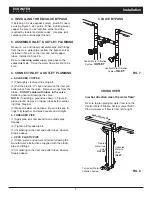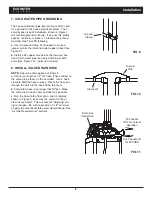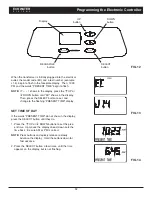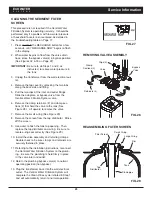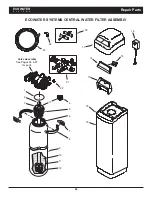20
ECOWATER
S Y S T E M S
Service Information
CLEANING THE SEDIMENT FILTER
SCREEN
This procedure is not required if the Central Water
Filtration System is operating normally. It should be
performed only if a problem with low water pressure
at household faucets is encountered, as detailed in
the troubleshooting table on Page 17.
1. Press and hold the RECHARGE button for a few
seconds, until “RECHARGE NOW” begins to flash
in the display.
2. When water begins to flow from the valve drain
hose, place the bypass valve(s) in bypass position
(See Figures 32 & 33 on Page 22).
IMPORTANT:
Be sure to do Steps 1 and 2, as
instructed, to relieve water pressure in
the tank.
3. Unplug the transformer from the wall electrical out-
let.
4. Remove the top cover by unlocking the two tabs
along the back side and lifting.
5. Pull the two clips at the inlet and outlet fittings.
Slide the adaptors, or bypass valve, from the
Central Water Filtration System valve.
6. Remove the clamp retainers (2) and clamp sec-
tions (2) that hold the valve to the tank (See
Figure 28). Lift upward to remove the valve.
7. Remove the small o-ring (See Figure 29).
8. Remove the screen from the top distributor. Rinse
off the screen.
9. Use water to flush the tank top opening. Then,
replace the top distributor and o-ring. Be sure to
locate o-ring seal correctly (See Figure 29).
10. Install the valve assembly and retaining clamps.
Double check to be sure clamps and retainers are
securely fastened in place.
11. Referring to the installation instructions, reconnect
the Central Water Filtration System to the plumb-
ing. Be sure the plumbing is held firmly in place
in the valve inlet and outlet.
12. Return the plumbing bypass valve(s) to normal
operating position (non-bypass).
13. Plug the transformer back into the wall electrical
outlet. The Central Water Filtration System will
complete the Clean Rinse cycle initiated in Step 1,
and will automatically return to normal operation.
FIG. 27
FIG. 29
FIG. 28
REASSEMBLING FILTER SCREEN
Rim
Large O-ring
Small O-ring
Filter Screen
Stand pipe
Top
Distributor
Tank
REMOVING VALVE ASSEMBLY
Clips (2)
Valve
Clamp
Sections (2)
Bypass
Valve
Retainers (2)