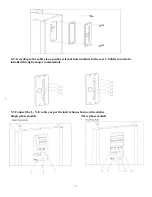16
Setting the operating parameters
Setting of operating parameters shall be made in the operating mode. Press
and hold for 3 seconds, the
system will go to enable weekly operation. (Phase 1-9). To disable the program settings, press
again
and hold for 3 seconds.
Setting the temperature difference:
Temperature difference exists between outlet hot water
and recycle water; if recycle water temperature is much lower compared to outlet hot water temperature, the
heater must start; if recycle water temperature is almost equivalent to outlet hot water temperature,
the
heater need not start. In this situation, we must set a specific temperature difference ranging from 5 deg.C to
20 deg.C; if the temperature difference exceeds the setting, then the heater will start automatically; if the
temperature difference is equal to or lower than the setting, the heater will shut down automatically.
Press
once,
will go on blinking; then press
or
to enter the value for the temperature
difference. Setting range shall be 5 deg.C-20 deg.C.
Service adjustments
Connection of room temperature controller
:
the heater can be connected to an auxiliary
wired controller. You can select parameter setting at the panel or at the controller. While in the OFF mode,
press and hold for 3 seconds
, until “00“ lights, then using the
and
keys, go to “bE“ using
the
key for the left position, and
key for the right position. Figures 1 to 9 will be displayed first,
then – letters. After selection of “bE“, confirm using the
key. Submenus will be displayed using the
key; go to the “TC“submenu, the
icon will be displayed then; after that make adjustments using
the
and
keys. Display 00 means that no wired controller is connected. Display 01 means that there
is a wired controller.
Heating mode setting: radiator or floor water heating mode
Two heating modes are available – floor heating mode and radiator mode. Enter a different heating mode for
the heater; factory settings for temperature range of water are different.
In the OFF mode, press and hold for 3 seconds
until “00“goes ON, then using the
and
keys go to “be “using the
key for left position, and the
key for right position. Figures 1 to 9 will
be displayed first, then – letters. After selection of “bE“ , confirm using the
key Submenus will be
displayed using the
key; go to submenu “dП“ to display the
icon, then make adjustments using
the
and
keys. Display 01 means floor water heating; display 00 means radiators. When the heater
is in the radiator mode, the
icon in ON, and OFF for floor heating mode.
Selection of heating mode and supply of domestic hot water
In the OFF mode, press and hold for 3 seconds
until “00“lights, then using the
and
keys go
to “0А“, using the
key for the right position. Figures 1 to 9 will be displayed first, then – letters. After
selection of “0А”, confirm using the
key. Submenus will be displayed using the
key; go to