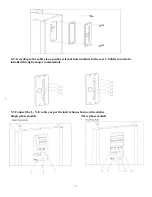15
Heater adjustments
User adjustments
ON/OFF Operation
In the OFF state, no settings made, touch and hold down
for 2 seconds to turn the heater ON, touch
and hold for 2 seconds again to switch the heater OFF.
Temperature adjustments
Press
and hold for 2 seconds to turn the heater ON. If the hear has no time setting, the pump will start
running and internal test will be enabled, the pump will be running for 1 minute and then the heater will start
heating operation.
If the heater has not time setting, press
or
to set the heating fluid temperature in a range of 30 deg.C
to 80 deg.C (for radiator mode); you can set the heating fluid temperature in a range of 30 to 60 deg.C (for
floor heating mode).
Press
and hold down for 2 seconds to switch the heater OFF.
Timer adjustments (day, time and minutes)
In the OFF state, touch and hold for 5 sec ”
” adjustments function key , press”
” function key for
scrolling between positions; press ”
” or “
” for adjustment selection.
Upon completion of adjustments, press
key to exit the Setting State. If no key action has been taken for
10 seconds, the system will exit and save automatically the parameter settings.
Time setting. Daily and weekly programming
You can set the heater for a 24-hour operating mode for 7 days a week, as well as the heating fluid
temperature and time settings. A detailed description of the various settings is given herein below.
Time phase setting:
In the operating mode,
press and hold down for 5 seconds”
”; the setting mode
switches to setting of time phase.
starts blinking; you can set 9 time phases for 24 hours. After you have confirmed the time
phases, 1, 2, 3,….9
stop pressing any keys, the time phase is confirmed.
After selection of a phase, the latter shall be enabled via the
key and the symbol will change from
“OFF” to “ON” and vice versa. Then confirm using
and enter the weekly settings. There are 10 different
options to select. All adjustments are selected using the
and
keys. After selection of an option, for
example “1-7”, using
go to selection of time for the start of “phase” (time interval), for example - 6.00;
after confirmation via
, select the time for switch off operation. Upon confirmation of the switch off time
using
, we can adjust the operating temperature for this phase. After confirmation using
, we can
adjust the temperature difference within 10 seconds from the latest adjustment; the exit setting is enabled
automatically, or you can press
for exit from Settings.