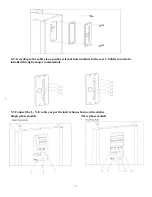14
Name
Operating state
Sensor type
Function
No set point
Touch and hold
down
Touch and hold down for 2 sec. to turn ON/OFF.
Set point exists
Touch once
Return to the previous menu.
Power on state, no set point
Touch and hold
down
Touch and hold down for 3 sec to enter setting state
Power off state
Touch and hold
down
Touch and hold down for 5 sec to enter setting state
for time calibration
Adjustments menu state
Touch once
Scroll between different menus
Time setting state
Touch once
Setting of data for time parameters
Time calibration setting state
Touch once
Setting of data for time calibration parameters
Setting of energy efficiency
parameters state
Touch once
Scroll and define each energy efficiency parameter
Actual time setting state
Touch once
With every touch ,parameters will increase by 1 step
Touch and hold
down
The relevant parameters will keep increasing.
Power on for no setting state
and operating state with time
setting
Touch once
With every touch, the temperature setting will
increase by 1 step.
Touch and hold
down
The temperature set point of the heating system will
keep increasing.
Time setting state
Touch once
Select the required time interval, the parameter will
increase by 1 step.
Touch and hold
down
Select the required time interval, the parameter will
keep increasing.
System parameters setting or
mode setting
Touch once
With every touch, the parameters will increase by 1
step.
Touch and hold
down
The parameter will keep increasing.
Real time setting state
Touch once
With every touch, the parameters will decrease by 1
step.
Touch and hold
down
The relevant parameter will keep on decreasing.
Power on, no setting state or
time based operation
Touch once
With every touch, the temperature setting of the
heating system will decrease by 1 degree.
Touch and hold
down
The temperature set point of the heating system will
keep decreasing.
Time setting state
Touch once
Select the required time setting period, the parameter
will decrease by 1 step.
Touch and hold
down
Select the required time setting interval, the parameter
will keep decreasing.
Setting a system parameter or
mode setting state
Touch once
With every touch, the parameters will decrease by 1
step.
Touch and hold
down
The parameter will keep on decreasing.
Energy
efficiency
keys
Power off state
Touch and hold
down
Touch and hold down for 3 sec to enter EEF
parameters setting.
Power on state - no setting
Touch and hold
down
Touch and hold down for 3 sec to switch over to time
phase.
Power on state - no setting
Touch once
Enter temperature difference setting –delta T