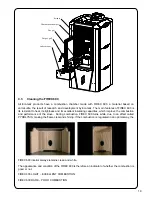11
3.8.1
Description Of The Strings
START PROG:
This parameter shows the switch ON time of Programmes 1 and 2.
STOP PROG:
This parameter shows the switch OFF time of Programmes 1 and 2
DAY PROG:
With this parameter we set which day you want Program 1 and 2 to be active.
To set this parameter, proceed as follows: set with button P5 the days desired
(Monday is 1, Tuesday is 2, etc) and with button P4 select ON or OFF; if you
select OFF the programming set will not be activated on the days desired; if you
select ON the programming will be valid. At the and of this setting, press P6 to
go to next programme.
POWER PROG:
This parameter shows the power the stove is set to when starting with CRONO.
SET TAMB PROG: This parameter shows the ideal temperature you want to be reached in the room,
where the stove is installed, when starting with CRONO on. This setting will have
priority over the manual setting.
Description
Values that can be set
START PROG -1
From OFF to 23.50 with step of 10’
STOP PROG -1
From OFF to 23.50 with step of 10’
DAY PROG -1
Between on/off for days 1 to 7
POWER PROG -1
From 1 to 5
SET TAMB PROG -1
From 7° to MAN
START PROG -2
From OFF to 23.50 with step of 10’
STOP PROG -2
From OFF to 23.50 with step of 10’
DAY PROG -2
Between on/off for days 1 to 7
POWER PROG -2
From 1 to 5
SET TAMB PROG -2
From 7° to MAN
ON 1
ON 1
MONDAY
ON - OFF
DAY DESIRED
INDICATION