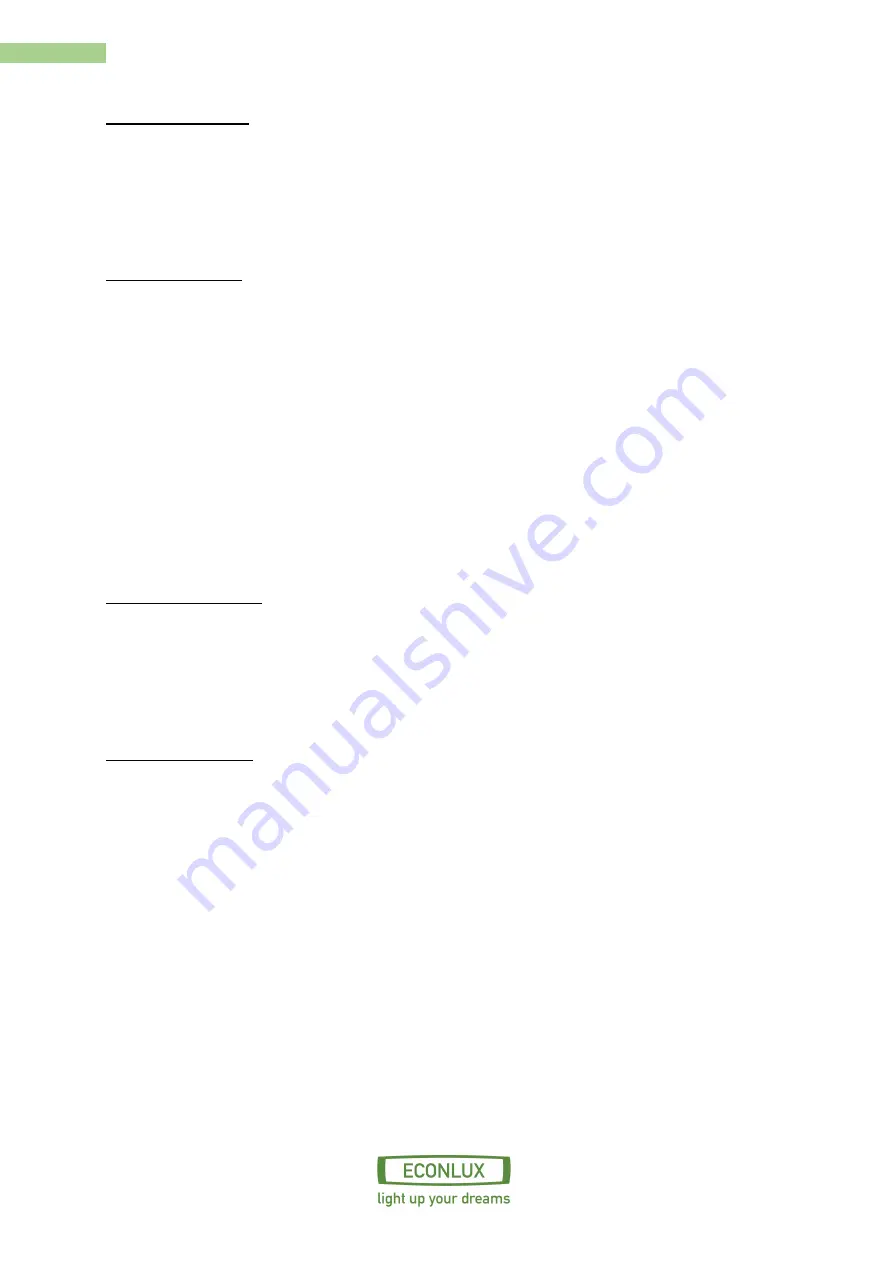
6
Manual for CON1
Main Menu – Sunrise
The menu option has four points (Start time, starting performance, end time and final output).
The sunrise begins at the pre-programmed time with the corresponding starting power and ends at
the pre-programmed end time with the related final performance.
Output Menu – Sun
The sun menu consists of the sub menu points „Info „and „Break“.
The menu point info displays the pre-programmed start- and end time of the sun. There is no need to
program these times precise, as they result from the end time of the sunrise and the start time of the
sunset!
With the menu point break you can interrupt the sun phase at any time. If this is not desired, no
further adjustments have to be made for this point, as it is deactivated upon delivery.
The menu point “break“, has four subtopics (Start time, end time, ramp, performance).
Start- and end times define the time frame of the breaks; the value ramp indicates how long it takes
to adjust the actual sun-value to the programmed value of the break.
Output Menu – Sun set
The menu option has four points (Start time, start performance, end time and end performance).
The sun set starts at the programmed start time, with the set start time and the corresponding start
performance; it ends at the programmed end time and the corresponding end performance.
Output Menu – Moon
The moon menu has the sub points „Info „and „Break“.
The menu point info displays the programmed start- and end time of the sun. There is no need to
program these times, they result from the end time of the sunset and the start time of the sunrise!
With the menu point „break“ you can interrupt the moon phase at any given point in time. If this is
not desired, no further programming of this point is necessary as he has been deactivated upon
delivery.
The menu point „break „has four sub points (Start time, end time, ramp, performance).
With the start- and end time one defines the time of the breaks, the value „Ramp“ informs you how
long it takes to adjust the present moon value towards the programmed value of the break.



























