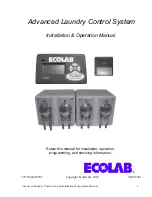Advanced Laundry Control System Installation & Operation Manual
9
e Controller and the Machine Interface. Attach the 10' cable here.
1.4 Controller
Description
NOTE: Paragraph numbers below refer to numbered items in Figure 1–2.
1.
LED lights:
The lights indicate the following:
Green light – Controller has power.
Yellow light – Controller is returning to default settings.
Red light – not currently used.
2.
Infrared Communication Port:
For future use.
3.
Key pad:
These keys provide a means for selecting/reviewing/programming:
Middle/NEXT key:
Run Mode: password and prime prompt.
Program Mode: menu advance.
Up arrow key:
Run Mode: scroll/select formula.
Program Mode: scroll options, increment displayed value, and activate (turn on) selection.
Down arrow key:
Run Mode: scroll/select formula.
Program Mode: scroll options, decrement displayed value, and deactivate (turn off)
selection.
Left arrow key:
Run Mode: view/scroll load counts.
Program Mode: step back within program menus.
Right arrow Key:
Run Mode: view/scroll load counts.
Program Mode: step forward within program menus and select options/enter.
4.
LCD Display:
Run mode: Current formula number/name display, pump ru
Program mode: Data entry request/menu/settings display.
n status, load counts, and user prime.
5.
Communications port:
For future use.
6.
“Pump Module” (DB-9 male) connector:
This provides the communication link between the
Controller and the Pump Module and supplies power to the Controller. Attach the female end of the
20' cable here.
NOTE: You may also use an optional 50' cable if necessary.
7.
Gnet connector:
For future use.
8.
System expansion port:
For future use.
9.
“Machine Interface” (DB-9 female) connector:
This provides the communication link between
th