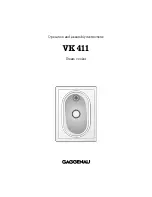The control panel of your electric pressure cooker consists of an LED display, 3 mode
indicators, 7 pressure scale indicators, 2 operation keys and 14 function keys. Each
function key has a function indicator light. Operation keys do not have indicator lights.
Controls and States of the Cooker
States of the Cooker
Your electric pressure cooker has 4 states which are shown on the LED display and
function indicators.
Standby state:
the LED display shows .
Preset state:
the LED display shows preset time and the time counts down, and the
activated function indicator lights up.
Program operating state:
the LED display shows and the activated function
indicator lights up.
Keep-warm state:
the LED display shows and the time counts up, and the Keep
Warm function indicator lights up.
"
"
"
"
"
"
"
"
"
"
Operation Keys
The 2 operation keys include Taste and On-demand Pressure keys. The Taste key is
used to adjust cooking duration except Saute and Yogurt functions. The On-demand
Pressure key is used to adjust cooking pressure scale except Cake , Bake , Saute
and Yogurt functions.
"
"
"
"
"
"
"
"
"
"
"
"
"
" "
" "
"
"
"
5
Control Panel
Function keys
Function indicators
LED display
Operation keys
Mode indicators
Pressure indicators