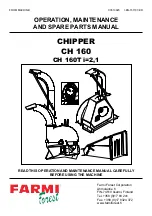16
6 INCH CHIPPER
OPERATION
●
Solid Green –
The chipping rotor has achieved
sufficient RPM to begin chipping. The feed roller can
now be engaged in the forward direction. The text
box below the indicator will display "FORWARD,"
"REVERSE," or "STOP."
●
Solid Red –
The knee bar has been activated and the
feed roller is now stopped. The text block below the
indicator will display "Hold Knee Bar Reset."
The Knee Bar functions as an emergency stop system
for the feed roller to immediately stop the feed roller
system. Occasionally, branches or limbs may contact
the Knee Bar with enough force to activate the Knee
Bar safety circuit. When this occurs the operator will
need to reset the Knee Bar safety system with the
"Knee Bar Reset" button to continue chipping. The
"Knee Bar Reset" button will need to be held for two
seconds to reset the system.
Carefully check to be certain the infeed chute and
feed roller are clear and that it is safe to continue
chipping before resetting the Knee Bar Reset.
●
Solid Yellow –
There is a fault in the chipper control
system. The text box below the indicator will display
"Go to Diagnostic Screen."
The buttons to the left and to the right of the Navigation
Button are used to control the feed roller.
The Forward button starts the feed roller turning forward
and feeds material into the chipper.
The Reverse button reverses the direction of the feed
roller and will push the material back toward the operator.
The Stop button stops the feed roller.
The Knee Bar Reset button resets the controller so
Forward and Reverse can be re-engaged after the Knee
Bar safety system has been activated.
To re-engage the
feed roller safety system after the Knee Bar safety
system has been activated, the operator must press
and hold the Knee bar Reset button for two seconds.
Any time the Knee Bar safety system is activated,
carefully check that the infeed chute and feed roller
are clear and it is safe to continue chipping before
resetting the Knee Bar safety system.
4.7.3 HOURS/SERVICE REMINDERS
The Hours/Service Reminders screen is shown in
Figure 4.3.
The Total hours on the chipper are shown in the upper left
corner of the screen. The total hours are based on "Key
On" time and cannot be reset.
The service reminders on the right hand side of the screen
are all count down timers. They all show the time until
the next service is required in each category. Additional
information for each category can be found by moving the
cursor next to a category with the Navigation Button and
pressing Enter.
●
Blades/Anvil –
Hours are based on the time the
feed roller is in Forward since that is the only time the
blades can actually chip wood.
●
Belts –
Hours are based on "Key On" time.
●
Lubrication –
Hours are based on "Key On" time.
●
Engine –
Hours are based on "Key On" time. The
service interval is dependent on the model selected.
(Does not apply to PTO driven models.)
●
Hydraulic System –
Hours are based on "Key On"
time. First service interval is at 50 hours; subsequent
service intervals are at 200 hours.
After a service operation has been performed, that
Service Indicator Reminder will need to be reset.
Using the Navigation Button, move the cursor to the
appropriate service reminder, then press and hold the
Reset button for three seconds.
4.7.4 LANGUAGE
The language used to display messages on the controller
can be changed to one of four options on the Language
selection screen.
1. From the Main Menu select the Language option at
the bottom of the menu and press Enter.
2. Use the Navigation Button to move the cursor to the
desired language.
3. Press the Enter button on the far right of the display
to select that language.
Anytime the user leaves the Chipping Screen, the
feed roller will automatically stop. The user will have to
re-enter the Chipping Screen and press the Forward
button again to resume chipping.
NOTE
Figure 4.3, Hours/Service Reminders