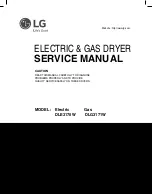English
English
16
Programme
Description
Refreshing wool
Wool recovery helps wool textiles to remove excess water using low temperatures
and gentle speeds.
Refresh
The drying time can be selected between 10 and 120 minutes without hot air
supply. This refreshes the laundry and eliminates odours.
Fast 34'
1 kg of cotton shirts, washed at high speed in the washing machine, will be dry in
34 minutes.
Shirts 20'
2 to 3 shirts will be ready for ironing in 20 minutes.
IMPORTANT NOTE:
Do not open the door when a program is running. If you have to open the door, do not
leave it open too long.
Selecting the standby mode
After 15 minutes without intervention in the program selection, the device enters energy saving mode to
reduce energy consumption. For this model, the "- - -" indication will flash as follows during power saving
mode: 0.5 s on, 3 s off. In power saving mode, the "- - -" indication will decrease in luminance. To restart the
device, you must switch the selector switch to OFF and select the program again.
Program progress
During program
If you open the door while the program is running, the dryer will switch to standby mode. After closing the
door, press the Start/Pause button to continue the program.
Do not open the door when a program is running. If you have to open the door, do not leave it open too long.
End of program
When the program is over, the indicator lights of Start/Pause, the water tank level, the filter cleaning and the
heat exchanger will light up. In addition, an alert will be sound at the end of the program. You can remove the
laundry to prepare the dryer for a new batch.
IMPORTANT NOTE:
Clean the filter after each program. Empty the water container after each program.
IMPORTANT NOTE:
if you do not remove the laundry after the end of the program, the 1 hour Anti Crease
phase is activated. This program rotates the drum at regular intervals to prevent wrinkling.
Information about the drum light
•
This appliance is equipped with a LED light located in the drum. The LED lights up automatically when you
open the door. It automatically goes off after a while.
•
The user can not set up turning the light on or off by himself.
•
Do not try to replace or modify the light yourself.
PROGRAM
Option
Dela
yed star
t
End of c
ycle
Canc
elling the sound
aler
t
Child lo
ck
Delic
at
es
Time pr
ogr
am
Le
vel of dr
ying
For easy ir
oning
Cotton extra
X
Cotton to Closet
X
Cotton for ironing
X