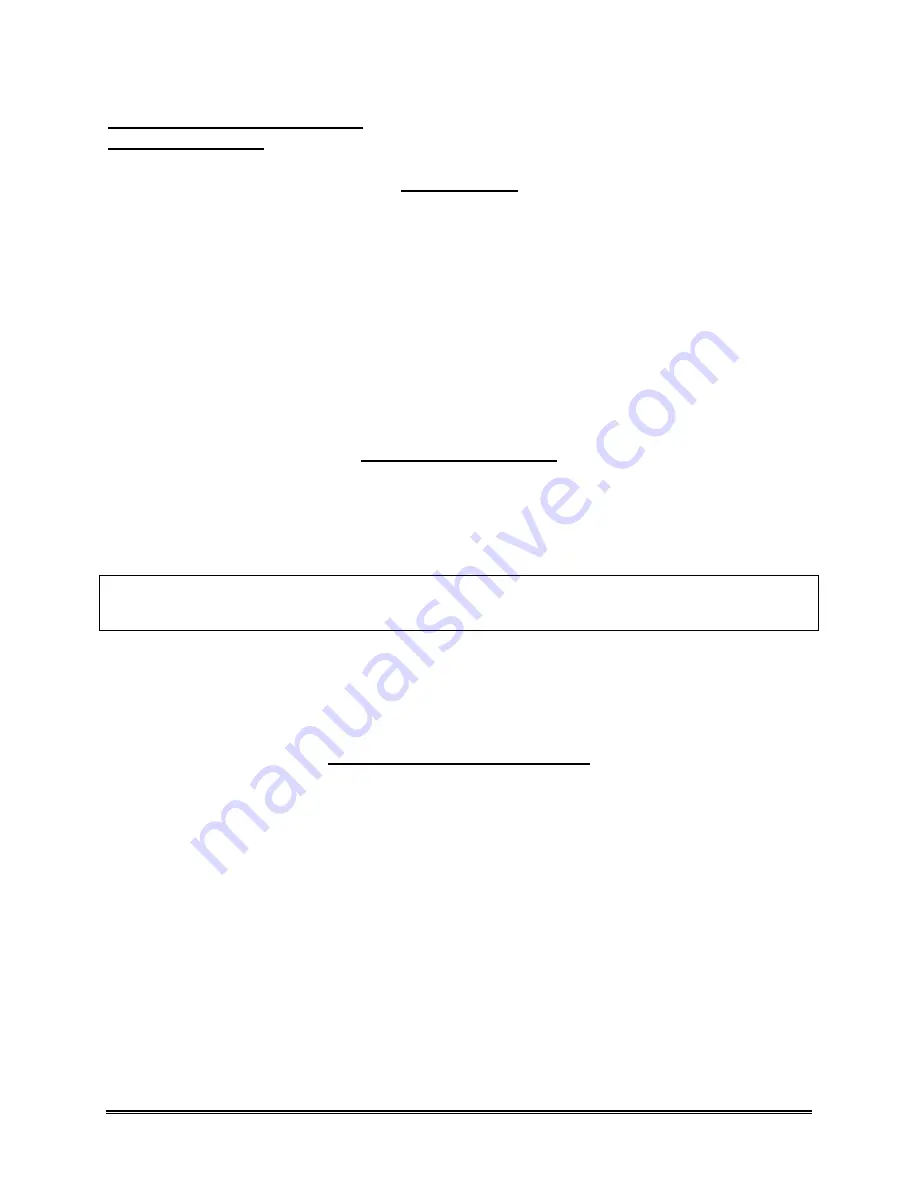
WaveRIDER
®
♦
25
♦
Interpreting the Expert Guide:
Example problem: Use the troubleshooting Expert’s Guide shown below.
PROBLEM (1)
In the example, Solder Bridges is the problem that has been detected.
Â
The next step is, follow the row to the right. Now determine the potential cause that
best fits the problem. In the columns, there are impact numbers rated 1,2 or 3.
These impact numbers help the user to decide which potential cause is most
important to the problem. There is a legend on the Expert Guide, 3 = High Impact, 2
= Moderate Impact, and 1 = Low Impact. Now read and sort out the potential
causes that best fit the problem. In the example, the solder bridges row has several
columns with impact numbers. All the probable causes should be read and the
highest potential cause that was selected is in the next step.
POTENTIAL CAUSE (2)
Conveyor speed to slow…….Increases dwell time in solder wave.
Â
Once the potential cause has been determined, continue following the column down
to the rows with impact numbers.
If there are no impact numbers in the WaveRIDER parameter rows, the
WaveRIDER cannot assist the user in this area.
Â
Now read all the WaveRIDER parameters that have impact numbers. Once the
problem WaveRIDER parameter has been determined, correct adjustments can be
made. In the example, there are several impact numbers and the one that has been
selected is in the next step.
WaveRIDER® PARAMETER (3)
It is determined that the Conveyor Speed best indicates the likely cause and the
proper adjustments should be made.
















































