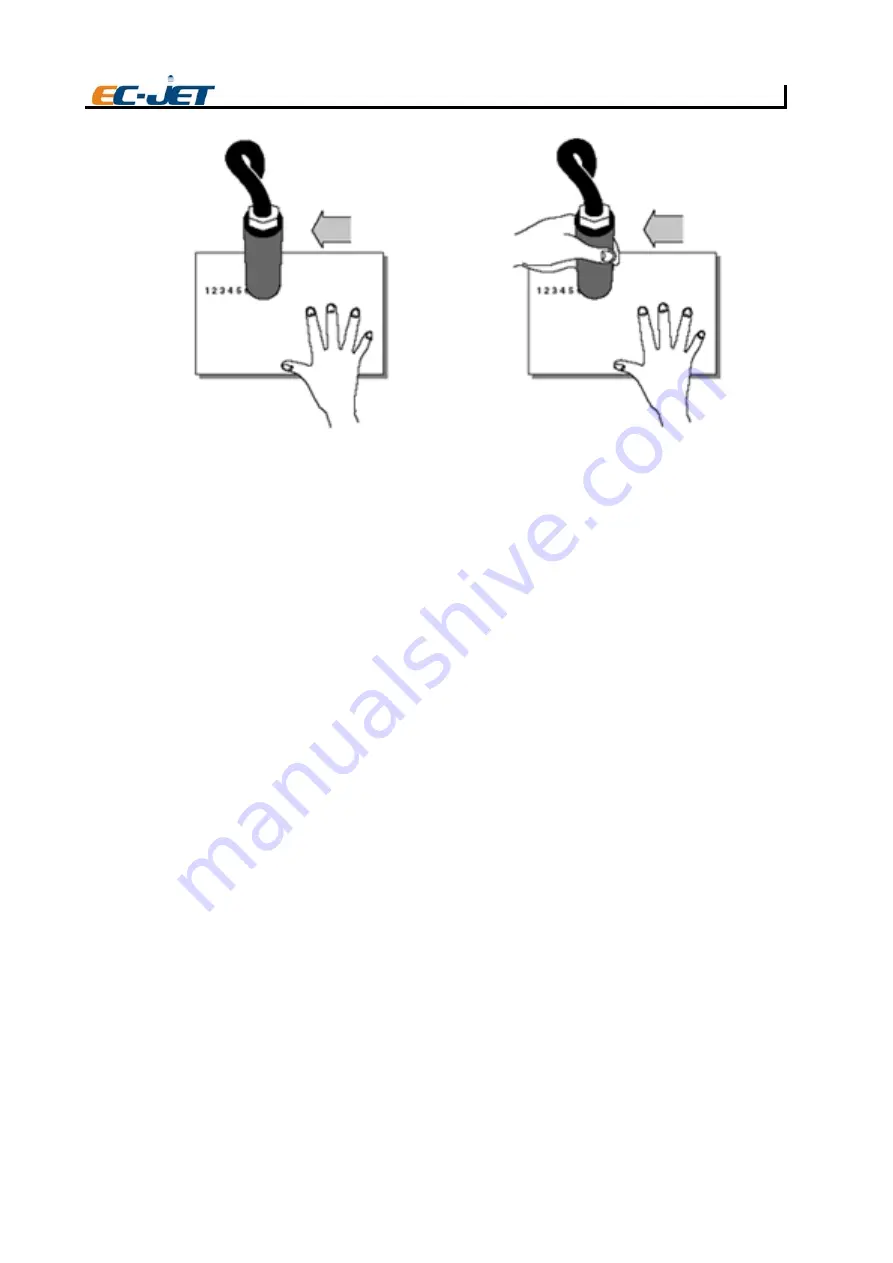
66
|
66
User Manual
Troubleshooting
Knocks and Strong Vibrations
Strong vibration and knocking to the printhead is the most serious vibration problem likely to occur, since
this will affect operation of the printer itself. Severe vibration or knocking will lead to the printer shutting
itself down and displaying one or both of the following fault messages:
“ 2.01 Deflector Voltage ”
“ 2.03 Velocity of Drop “
It will also be found necessary to clean the printhead more often than would be expected.
To understand what is happening, consider that the stream of drops is relatively stable once in flight.
Therefore, if the printhead suffers vibration or sudden movement, the drops will be obstructed either
by the VOD sensor or the edge of the gutter. This will cause ink to be splashed on the VOD sensor and
deflector plates, and to build up deposits on the gutter.
This is shown in the following illustration:
Push paper steadily
under the printhead
Hold printhead steady
to damp any vibration
Push paper steadily
under the printhead
Testing for product vibration
Testing for printhead vibration
EJ105
















































