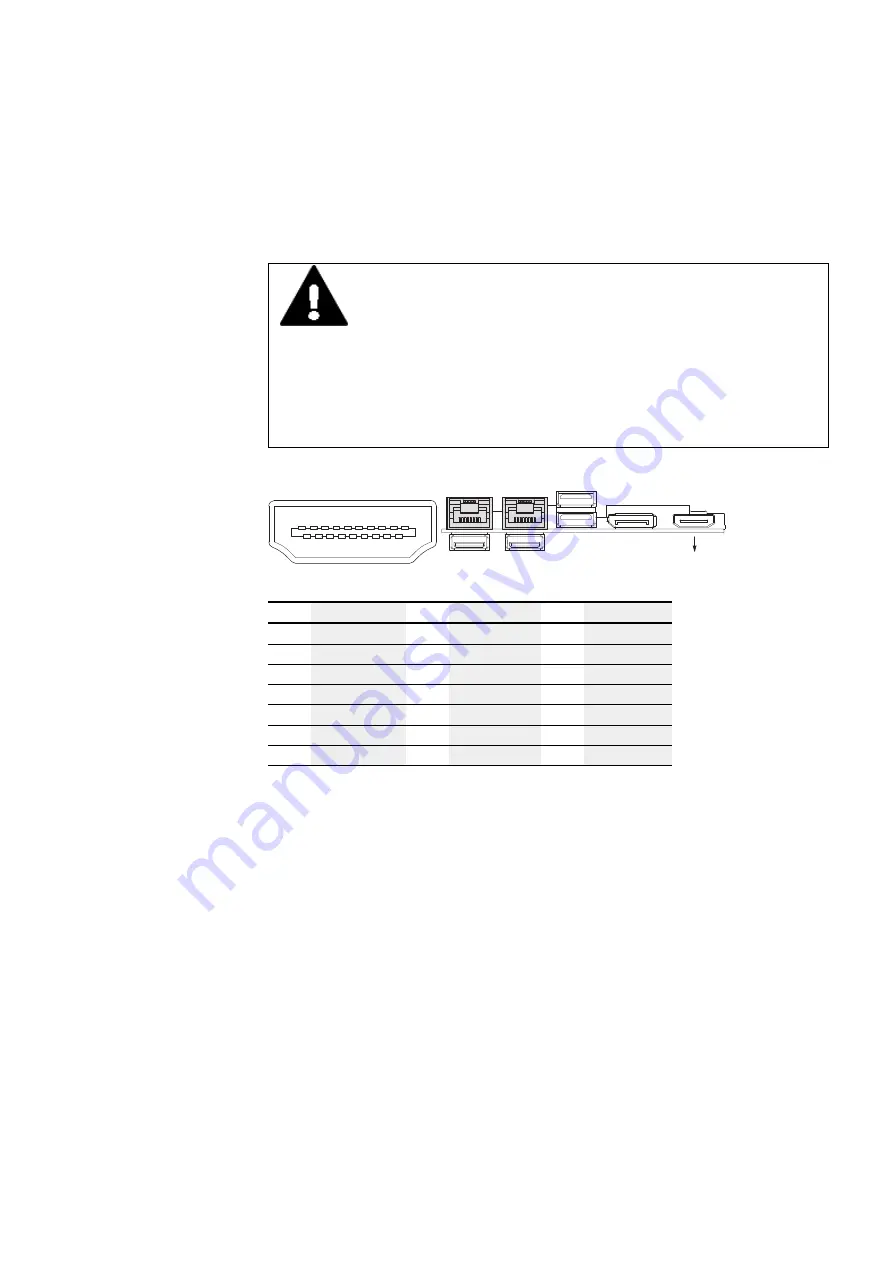
4. Using peripheral devices - External connections
4.5 Display interfaces
4.5.2 High Definition Multimedia Interface (HDMI)
Available on: Panel-PC and Box-PC
CAUTION
When using commercially available peripheral devices (e.g., with the
USB port), it is important to keep in mind that their EMC interference
immunity parameters may render them unsuitable for use in industrial
environments.
The USB and HDMI Connectors are for maintenance only, except
when installed together with strain relief metal plate with the cable
ties provided.
19 17 15 13 11
9
7
5
3
1
18 16 14 12 10
8
6
4
2
HDMI
Fig. 37: Pin assignment HDMI
PIN
PIN
PIN
1
T.D.M.S. Data 2+
8
GND
15
DDC Clock
2
GND
9
T.D.M.S. Data 0-
16
DDC DATA
3
T.D.M.S. Data 2-
10
T.D.M.S. Clock+
17
GND
4
T.D.M.S. Data 1+
11
GND
18
+5V
5
GND
12
T.D.M.S. Clock-
19
Hot Plug Detect
6
T.D.M.S. Data 1-
13
n.c.
7
T.D.M.S. Data 0+
14
n.c.
XP-504
04/2022 MN048028EN Eaton.com
79
Summary of Contents for XP-504-10-A10-A01-2B
Page 1: ...Manual 04 2022 MN048028EN XP 504 Manual...
Page 4: ......
Page 86: ...5 Commissioning 5 2 Running the XP 504 86 XP 504 04 2022 MN048028EN Eaton com...
Page 98: ...7 Operating System 7 2 Windows 10 Enterprise LTSC 98 XP 504 04 2022 MN048028EN Eaton com...
Page 100: ...8 Faults 100 XP 504 04 2022 MN048028EN Eaton com...
Page 130: ...Appendix A 2 Further usage information 130 XP 504 04 2022 MN048028EN Eaton com...
















































