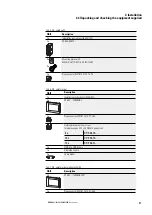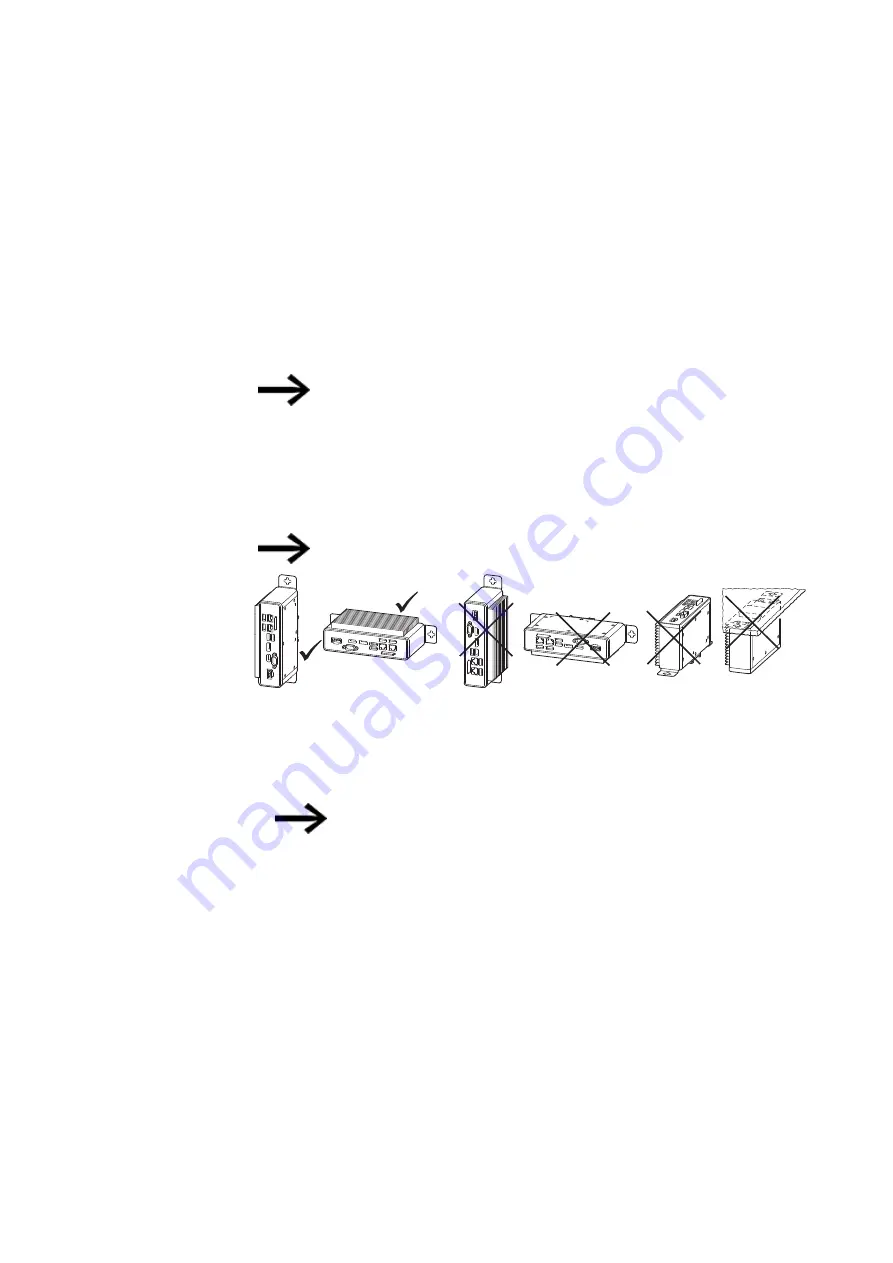
3. Installation
3.2 Installation position
3.2.2 Box-PC
3.2.2.1 Mounting position
The XP-504-BOXPC-... is designed to be vertically flush-mounted in control cabinets.
A mounting bracket is used for installation on the DIN-rail in the control cabinet.
Alternatively, the device can be installed in a horizontal or vertical position on a
mounting wall with the help of the two mounting plates.
The mounting wall where the Box-PC is installed must be able to
bear four times the device weight, including the corresponding
retaining elements.
3.2.2.2 Mounting position
The device can be mounted horizontally and vertically provided that the required air-
flow clearances are maintained.
Make sure to install the device in the right position.
Fig. 10: Mounting positionBox-PC
l
Correct mounting position: Power connector at the bottom or heat sink at the top.
l
The controls and connectors must remain accessible even after the device has
been installed.
The interfaces are located on the front of the Box-PC.
Make sure to consider the space required to remove the SD card
and replace the battery, as well as the space needed for the inter-
face connections.
3.2.3 Extender TX
3.2.3.1 Mounting position
The Extender TX is designed to be vertically flush-mounted in control cabinets.
A mounting bracket is used for installation on the DIN-rail in the control cabinet.
3.2.3.2 Mounting position
Only vertical mounting is allowed, and all airflow clearances must be maintained.
44
XP-504
04/2022 MN048028EN Eaton.com
Summary of Contents for XP-504-10-A10-A01-2B
Page 1: ...Manual 04 2022 MN048028EN XP 504 Manual...
Page 4: ......
Page 86: ...5 Commissioning 5 2 Running the XP 504 86 XP 504 04 2022 MN048028EN Eaton com...
Page 98: ...7 Operating System 7 2 Windows 10 Enterprise LTSC 98 XP 504 04 2022 MN048028EN Eaton com...
Page 100: ...8 Faults 100 XP 504 04 2022 MN048028EN Eaton com...
Page 130: ...Appendix A 2 Further usage information 130 XP 504 04 2022 MN048028EN Eaton com...