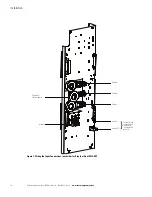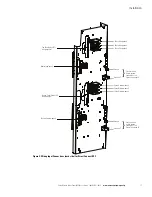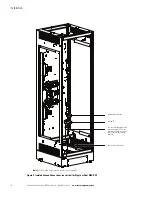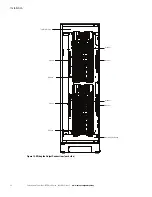Installation
Eaton Remote Power Panel (RPP) User’s Guide 164202125—Rev 5
www.eaton.com/powerquality
9
Installing the RPP
This section explains wiring installation for the RPP.
Removing the Doors, Side Panels, and Interior Barriers
The RPP has lockable exterior doors, side panels, and interior barriers that protect the panelboard and
panelboard breakers. The doors, panels, and barriers can be removed for ease of installation and maintenance.
Note:
The number of doors and barriers varies depending on the RPP configuration.
To remove the exterior doors, side panels, and interior barriers before wiring:
1.
Open the exterior doors.
To open a door, press the key insert to release the handle, turn the handle in either direction and swing the
door open.
2.
Remove the exterior doors.
To remove a door, remove its hinge pin and retain. Lift the door off the hinge.
Place the doors in a safe area away from the cabinet to prevent injury or damage to the RPP or personnel.
Store the hinge pins in a safe location for later use.
3.
Remove the side panels.
Note:
Use extra care if removing the side panel next to a Universal Control Board (UCB) to prevent
damaging the board.
To remove a side panel, loosen the two captive fasteners at the top of the panel and the two captive
fasteners at middle of the panel.
Tilt the panel forward and disconnect the ground strap.
Lift the panel from the opening.
Place the side panels in a safe area away from the cabinet to prevent injury or damage to the RPP or
personnel.
4.
Remove the interior barrier.
To remove a barrier, push and turn each of the two 1/4-turn fasteners. Swing the barrier open. Squeeze the
upper and lower levers on each hinge together (see Figure 4), turn the levers inward, and release and lock
them in place.
Disconnect the ground strap near the bottom of the interior barrier and pull the barrier toward you.
Place the barriers in a safe area away from the cabinet to prevent injury or damage to the RPP or
personnel.
Figure 4. Unfastening an Interior Barrier
Summary of Contents for Remote Power Panel
Page 1: ...Eaton Remote Power Panel RPP User s Guide ...
Page 2: ......
Page 3: ...Eaton Remote Power Panel RPP User s Guide ...
Page 63: ......
Page 64: ... 164202125 3 164202125 5 ...