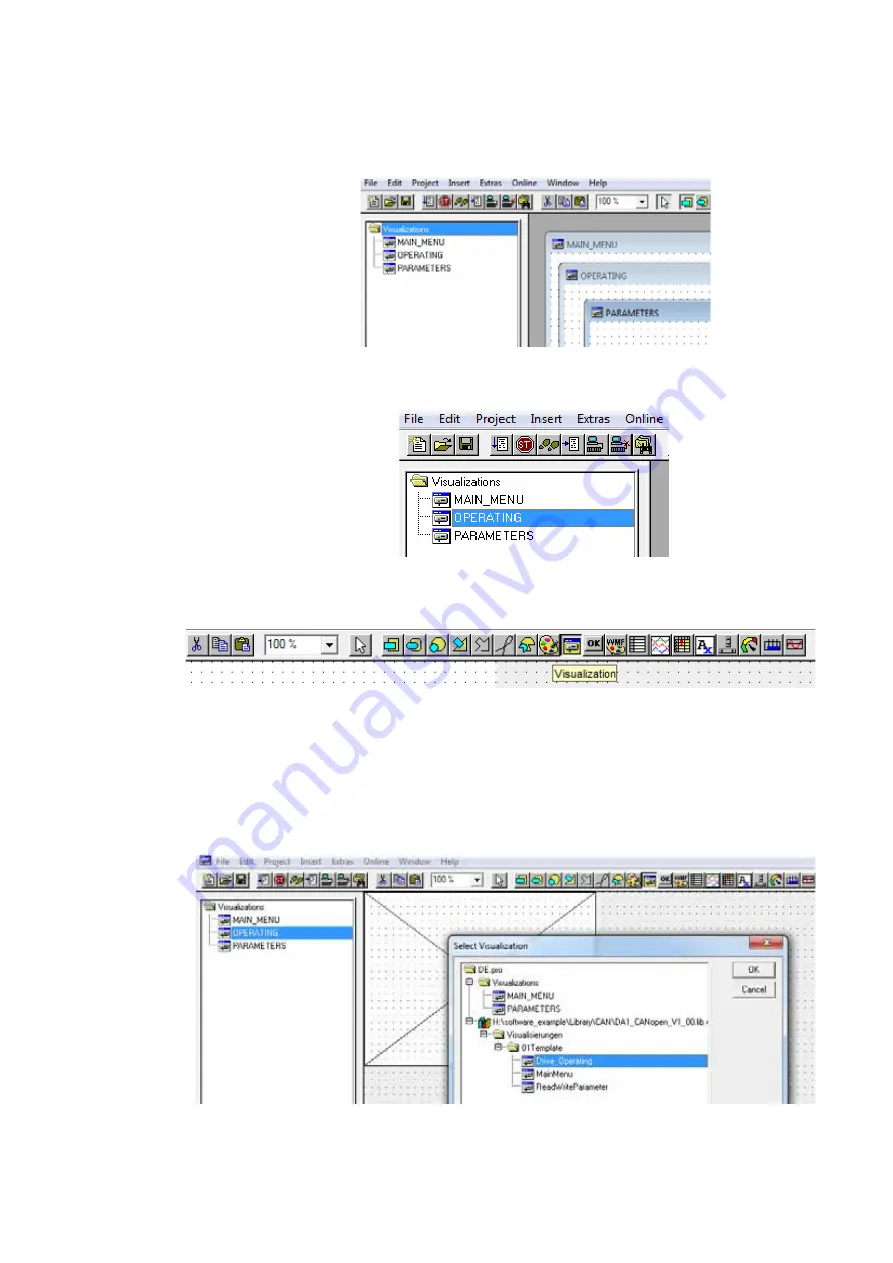
5 Application example – CANopen fieldbus connection on DA1 variable frequency drives
5.2 Materials required
74
CANopen for DA1, DC1, DE11
09/16 MN040019EN
www.eaton.com
You will now need to replace the wildcards for each visualization:
▶
Start by clicking on the
OPERATING
visualization.
▶
Now double-click on it. The toolbar at the top should expand so that the
Visualization
icon is shown.
▶
Click on the
Visualization
icon and move the cursor to the upper left
corner of the white canvas area. Hold down the left mouse button and
drag it to draw a rectangle with the size you want on the white canvas
area.
▶
A dialog window with a tree will appear. Select
Drive_Operating
under
Template
. The following window opens.
▶
Confirm your entry with
OK
.
Summary of Contents for PowerXL DA1
Page 4: ...II ...






















