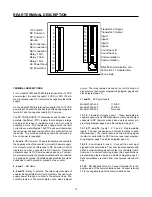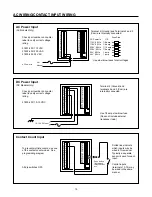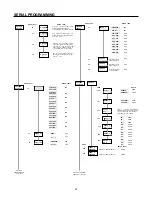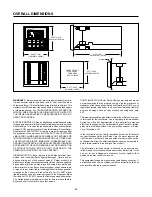14
REAR TERMINAL DESCRIPTION CONTINUED
MODULAR COMMUNICATION JACK
The modular phone jack is an alternate connection to the RS-
485 communications port. Pin 2 is positive and is the same
as terminal 21. Pin 3 is negative and is the same as terminal
22. Pins 1 and 4 are connected to DC Common and should
be used for any shield connections.
Note: This jack is intended only for connection to Ambassa-
dor and other RS-485 communication networks. It
should not be connected to any telephone sys-
tem - damage or hazard may result.
TERMINAL BLOCKS
Connections to the Ambassador are made through deplug-
able, screw terminal blocks to allow for ease of wiring and
removal of the counter. The terminals can accommodate
stranded, solid or fused wire (preferred) from 14 to 22 gauge.
To remove the terminal block, remove AC power and pry
gently underneath each end of the terminal block with small
screwdriver. Press straight on to re-install.
GENERAL WIRING PRACTICES
1. Disconnect all power before wiring terminals. A safety
hazard exists if this precaution is not observed.
Treat all control and count inputs as hazardous
since they may carry line voltage.
2. Use shielded cables for count signals, control input and
communications signals. Connect shield to common (ter-
minal 2, 3 or 4) of counter to terminate properly.
3. Keep all signal lines as short as possible.
4. Do NOT bundle or route signal lines with power or
machine control wiring. Use separate conduit for power
and signal wires.
5. Provide "clean" power to the counter. In severe cases,
power may have to be filtered or a separate power source
used. Do not use the same power source that is supplying
the loads.
6. Use 18 ga. minimum (0.97mm
2
, 600V) and 14 ga. maxi-
mum (2.1mm
2
, 600V) wire for AC power wiring.
7. See page 15 for correct fuse to be used in the power input
wiring.
DIP SWITCH FUNCTIONS
Switch 1:
Input A sink/source
Off: input A requires a current sinking input signal.
On: input A requires a current sourcing input signal.
Switch 2:
Input B sink/source
Off: input B requires a current sinking input signal.
On: input B requires a current sourcing input signal.
Switch 3:
Input A threshold level
Off: high threshold level — use with DC sensors.
On: low threshold level — use with mag pickups. Turn
switch 1 on.
Switch 4:
Input B threshold level
Off: high threshold level — use with dc sensors.
On: low threshold level — use with mag pickups. Turn
switch 2 on.
Dip switches may be set through an opening on the bottom
of the unit. It is located towards the rear of the control.
PANEL MOUNTING
The panel mounting kit includes:
(1) mounting gasket, (2) mounting clips and (4) screws.
Refer to the dimension diagram on page 28 for a drawing of
the correct installation of these parts.
The mounting gasket is coated on one side with a contact
adhesive and a paper backing. Care should be taken during
the gasket installation that the gasket be correctly positioned
on the panel at the first attempt. Attempting to re-position the
gasket once the adhesive has come in contact with the panel
is likely to deform or tear the gasket. This may result in an
improper seal. For best results, follow these directions:
1.
Stand the Ambassador counter on a desk or table with
its display down, screw terminals up.
2.
Remove and discard the center square of the gasket at
the scribe marks in the gasket and paper backing. Do not
remove the backing from the remaining outer rim.
3.
Slide the gasket down the unit until it is in position at the
rear of the unit's front bezel. The paper backing side
should be up.
4.
Insert the tip of a knife between the paper and the gasket
and, while holding the gasket down to the unit with the
knife, peel off the paper backing.
5.
Slide the unit through the panel cutout until the gasket
firmly adheres to the panel.
6.
Install the mounting clips and screws as shown in the
diagram 28. Do not overtighten the mounting screws.
The screws should be tight enough to firmly hold the unit
in place, but not so tight as to squeeze the gasket out
from behind the front bezel.
7.
A switch shall be included in the building installation:
• It shall be in close proximity to the equipment and
within easy reach of the operator.
• It shall be marked as the disconnecting device for the
equipment.
• Switches and circuit breakers in Europe must comply
with IEC 947.