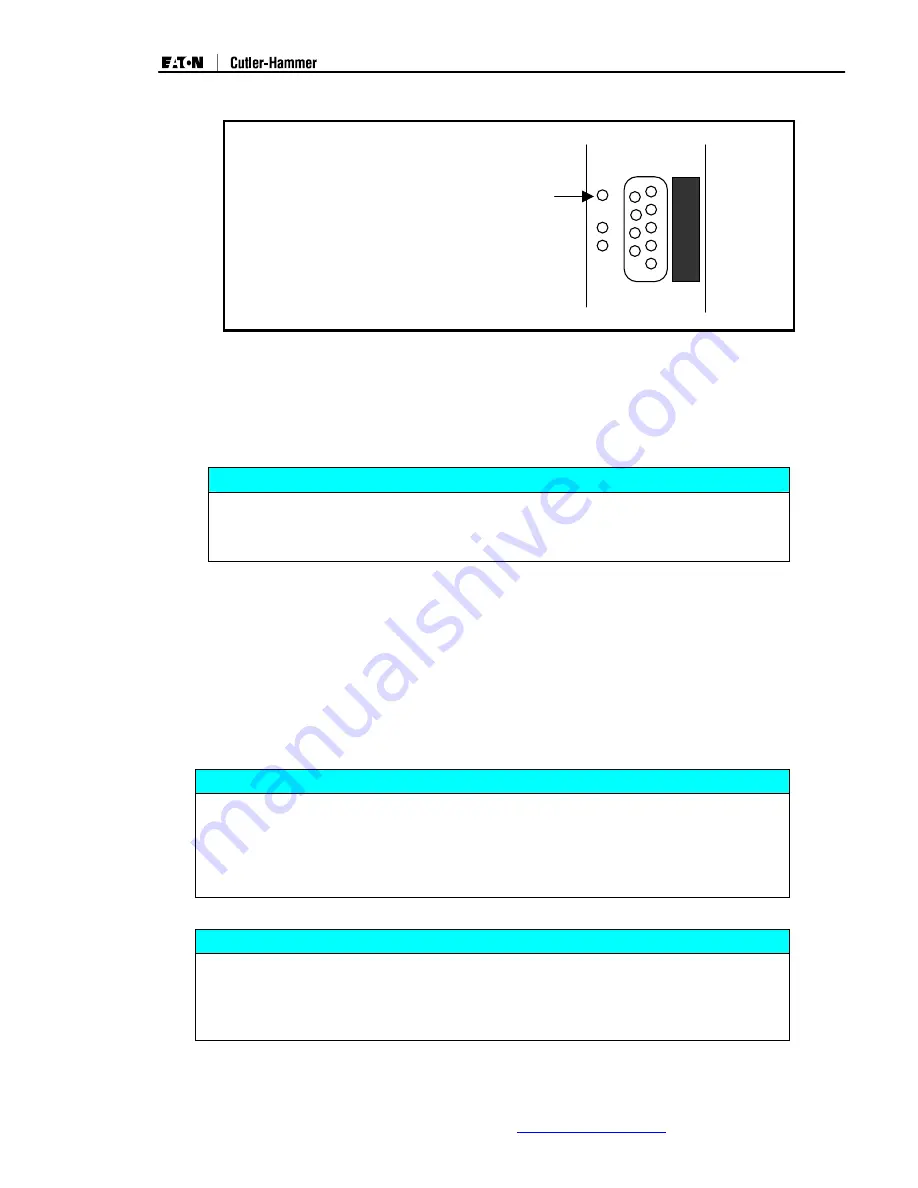
Intelligent Technologies Modbus to QCPort Adapter Manual
January 2006
MN05002002E (C)
For more information visit
www.eatonelectrical.com
Page 27
Table 24 Hard Configuration
None of the QCPort devices may be faulted while performing an IO Configuration. To
verify that the devices are not faulted, check status LED for each device. The status LED
for most devices is in upper left of most products and may not be marked. A faulted state
will have a LED flash of500 milliseconds on, 500milliseconds off.
Notice
If, for any reason, the system is not configured properly, when the Auto Configuration
button is pressed the MS LED will be solid red or flashing red. This indicates that
further configuration is required. For example, this would occur if two devices on the
QCPort system have the same Group ID.
Scanning
The Modbus Adapter is as a subscanner for the QCPort devices. The subscan places
QCPort input data in Modbus registers and sets the QCPort outputs from Modbus
registers. The CPU prevents data tearing by letting QCPort or Modbus (QCPort and
Modbus) gain access to the shared memory at a given time.
The QCPort scan is master/slave poll request/response. Since the slave devices only talk
when talked to, collisions are eliminated, providing for a deterministic scan time. Both
channels are independent and the Modbus Adapter scans each channel simultaneously,
asynchronously and in a deterministic fashion.
Notice
A minor recoverable fault may occur if QCPort scanning is stopped by the system
controller, and then reinitiated in less then 3 seconds from when the scan was
stopped. The fault will indicate that not all the QCPort devices are on line, this fault will
self clear as the devices are brought back into the scan list. If the time between
stopping scanning and starting scanning is greater than 3 seconds, this fault will not
occur. The registers to control the QCPort scan are registers 2049 and 2050 or 1025.
Notice
If RS485 is employed to set the scan for CHA or CHB and a connection is made and
then broke over Ethernet without rewriting the scan bit on RS485 the scan will stop on
those channels. If the control is to be employed using RS485 and there are going to
be connections made and broken over Ethernet it is required that the scan bit be set
continuously over RS485.
Press and hold the Configuration Button for
fiveseconds while applying power to QCPort to
perform a Factory Configuration.
Configures the Modbus IO registers for the
Modbus Adapter and sets the QCPort device
parameters to “factory default”
A
B
R
S
2
3
2
AC
















































