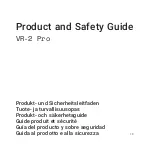25
Chameleon Troubleshooting Tips
Headset does not receive or transmit...
1. Check the headset connection to the communication product or computer
sound card and/or the Rapid Release
™
connection.
2. Check that the batteries of the communication product you are connected
to are not dead.
If using the Chameleon Headset
™
with a modular headset amplifier...
1. Check that the Headset/Handset switch on the modular headset
amplifier is in the Headset position.
2. Verify that the modular headset amplifier is connected to the telephone
properly. Refer to the headset amplifier Owner's Manual.
3. Confirm that you are lifting the handset off of its' cradle to access
calls.
Incoming sound is low or distorted...
1. Adjust the Incoming Volume Control on the communication product or
computer sound card
2. Check that the batteries of the communication product you are connected
to are not dead.
If using the Chameleon Headset
™
with a modular headset amplifier...
1. Check that the compatibility switches on the modular headset amplifier
are in the correct settings per the telephone you are using. Refer to
the headset amplifier Owner's Manual.
Microphone does not transmit...
1. Confirm that the microphone is positioned properly and that the front of
the microphone housing is facing your mouth (refer to Pg. 8 in this manual).
2. Check that the MUTE button on the communication product or computer
sound card you are connected to is not activated.
Summary of Contents for Chameleon 2001
Page 1: ......
Page 2: ......
Page 8: ...3 CLASSIC CONVERTIBLE CONFIGURATIONS p n 2003 Headband Configuration Ear Loop Configuration...
Page 35: ......