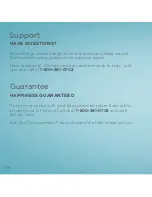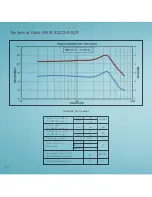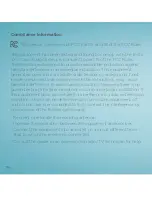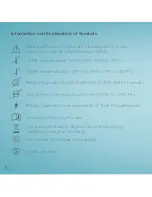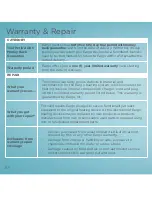70
ISSUE
POSSIBLE CAUSE
SOLUTIONS
Poor sound quality
• Low battery
• Wax or debris buildup
• Incorrect insertion in the ear
• Change in hearing loss
• Not set to correct program
• Charge your Eargo devices
• Clean with dry cloth and cleaning brush
• Adjust sound profile
• Replace Flexi Fibers or internal wax guards
• Adjust the device in the ear or remove and re-insert
the device
Eargo devices
don’t charge
• Eargo devices not placed
correctly in charger
• Charger discharged
• Remove and reposition Eargo devices correctly in charger
signaled by the lights changing from blue to white
• Charge charger using USB cord and USB plug
No LEDs showing
on charger
• Did not take the lid off
• Charger discharged
• Take the lid off
• Charge charger using USB cord and USB plug
No sound
• Dead battery
• Wax or debris is blocking
the speaker or microphone
• Charge your Eargo devices
• Clean Flexi Fiber tip and microphone with brush
• Replace Flexi Fibers or internal wax guards
Different volume in left
and right ear
• Not set to correct program
• Hearing loss different between ears
• Cycle through SPs on one ear until volume matches
in both
Summary of Contents for Max
Page 1: ...Eargo Plus User Guide ...
Page 11: ...6 ...
Page 24: ...19 ...
Page 38: ...33 ...
Page 40: ...35 ...
Page 45: ...40 ...
Page 46: ...41 ...
Page 49: ...44 ...
Page 58: ...53 Replaceable Flexi Fibers Replaceable Wax Guard ...
Page 73: ...68 ...
Page 85: ...80 NOTES ...