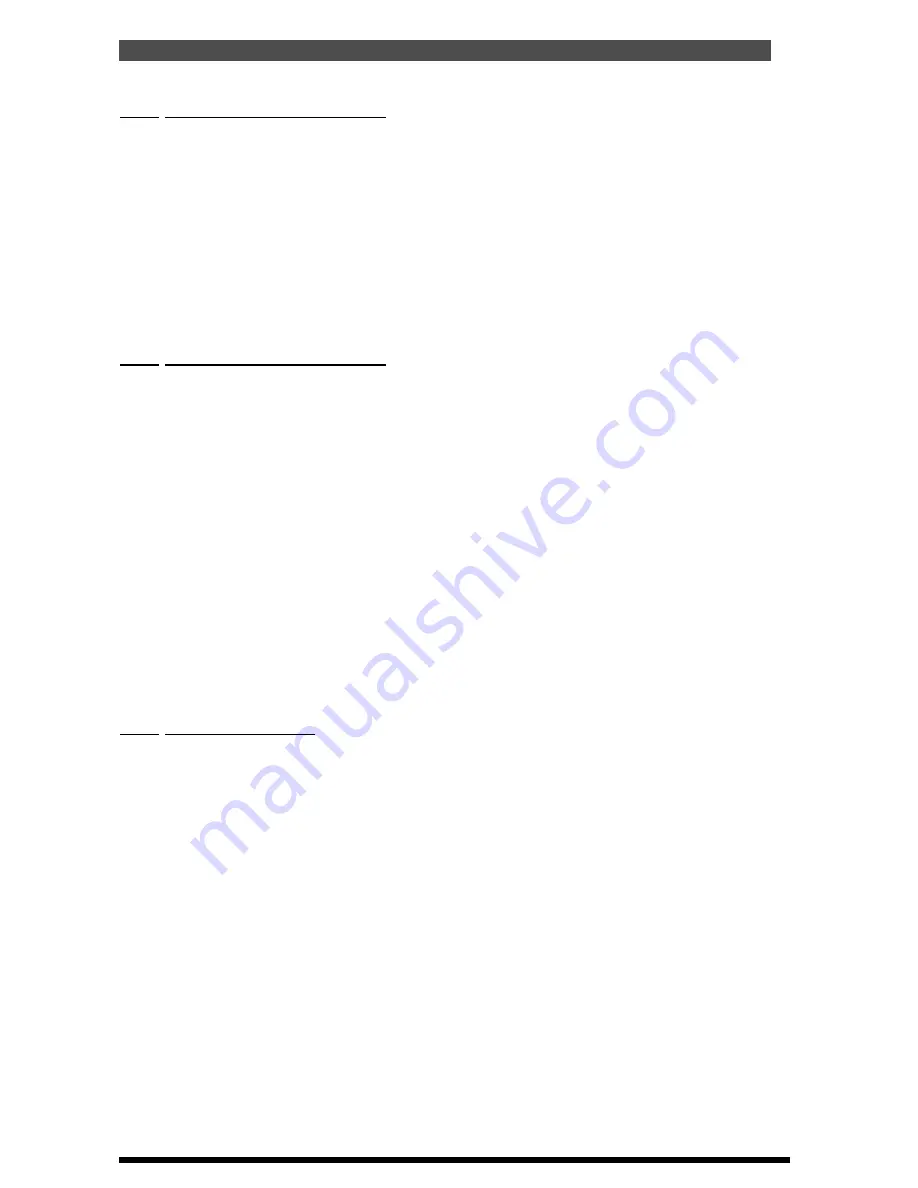
E15h SPRAYER- Sprayer Setup Operation
3.14 ENABLE DATA LOGGER
Note: Only enable the ‘Data Logger’ if an optional A1920 Data Logger kit is
connected to the CON 3 plug at the back of the E15h console.
• Press MENU
• Press ENTER to select SETUP
• Press ENTER to select SPRAYER SETUP
• Press Dec (down arrow), the screen advances to SPRAYER SETUP 2
• Press LINE 2 until focus is on DATA LOGGER
• Press ENTER.
An asterisk (*) will appear.
• Press INC/DEC buttons, to select ON or OFF.
• Press ENTER to accept changes.
3.15 ENABLE FLUSH OUTPUT
Note: This feature can only be enabled when the ‘Fully Featured Horticultural
Loom’ is fitted to the sprayer.
• Press MENU
• Press ENTER to select SETUP
• Press ENTER to select SPRAYER SETUP
• Press Dec (down arrow), the screen changes to SPRAYER SETUP 2
• Press LINE 3. The focus will be on FLUSH ENABLED
• Press ENTER.
An asterisk (*) will appear.
• Press INC/DEC buttons, to select both FLUSH ON or OFF
OUTPUTS, ON or OFF.
When the FLUSH AND AUXILIARY OUTPUTS are switched
ON, this enables two relays within the console. The FLUSH function enables the
operator to flush the spray boom out with clean water. Connect the solenoid on
the Flush Line to the plug marked “Flush” on the F/F “Horticultural Sprayer
Loom”.When the FLUSH function is enabled ON, then a FLUSH TIME is enabled,
on LINE 4 in the right column and a FLUSH TIME value is able to be entered.
• Press ENTER to accept changes
3.16 SET FLUSH TIME
• Press MENU
• Press ENTER to select SETUP
• Press ENTER to select SPRAYER SETUP
• Press Dec (down arrow), the screen advances to the SPRAYER SETUP 2 screen
• Press LINE 4. The focus will be on FLUSH AND AUXILIARY
• Press ENTER.
An asterisk (*) will appear.
• Press INC/DEC buttons, enable FLUSH ENABLED, ON.
It must be switched ON to
allow a FLUSH TIME value to be entered
• Press LINE 4, to highlight FLUSH TIME
• Press ENTER to edit the value.
An asterisk (*) will appear.
• Press INC/DEC buttons, to set the FLUSH TIME, values can be set
between 10 and 60 seconds, increments are in 5 second steps.
• Press ENTER to accept changes
30
V 1.0 11/05
Summary of Contents for KEE E15
Page 1: ...E15 SPRAYER Operators Manual KEE E15 Horticultural Sprayer Console W117 V1 0 ...
Page 9: ...Major Topic Heading V 1 2 Personal Notes 9 ...
Page 10: ...Major Topic Heading V 1 2 Major Topic Heading V 1 2 Personal Notes 10 ...
Page 44: ...E15h SPRAYER Alarm Setup 4 2 SHAFT ALARMS Shaft Alarms Screen 44 V 1 0 11 05 ...
Page 66: ...E15h SPRAYER Operations Sprayer 7 0 OPERATIONS SPRAYER Working Screen 66 66 V 1 0 11 05 ...
Page 100: ...E15h SPRAYER Wiring Diagrams Console Pin outs Economy 100 12 1 ECONOMY LOOMS V 1 0 11 05 ...
Page 101: ...E15h SPRAYER Wiring Diagrams Tractor Loom Economy Looms 101 V 1 0 11 05 ...
Page 102: ...E15h SPRAYER Wiring Diagrams Sprayer Loom Economy Looms 102 V 1 0 11 05 ...
Page 103: ...E15h SPRAYER Wiring Diagrams Sprayer Loom Economy Looms 103 V 1 0 11 05 ...
Page 104: ...E15h SPRAYER Wiring Diagrams Sprayer Loom Economy Looms 104 V 1 0 11 05 ...
Page 105: ...Personal Notes 105 ...
Page 106: ...Major Topic Heading V 1 2 Personal Notes 106 ...
Page 107: ...Major Topic Heading V 1 2 Personal Notes 107 ...
Page 108: ......






























